Customer data is constantly changing, but it's difficult for business teams who aren't close to the data to get real-time updates on customer activity. Business users often have to ask data folks directly, or rely on dashboards that aren't updated frequently enough.
On the other hand, data teams who manage customer information want to empower more data usage, but don't have an efficient way to communicate updates across multiple teams and stakeholders.
We're excited to solve those challenges with Census Notifications: a new way to set up business metric alerting using your single source of truth, without code. ✨
This is a key component of completing the warehouse-first vision of business infrastructure. We strongly believe that all business metrics, workflows, and automations should flow from the same centralized data.
We’ve added a flexible visual builder so you can customize your message content using fields in your data warehouse, then automatically trigger those messages to Slack or Microsoft Teams whenever your data changes.
Now, every team can stay updated and take action on customer activity!
What can I do with Notifications?
Notifications enable any Census user to set up business metric alerting, turning analytics signals and insights directly into Slack or Teams messages. Anytime your source data changes, your messages will automatically be triggered to GTM teams, helping them identify opportunities, personalize outreach, and prevent churn.
This is available today for all Census users on all plans. Try it now!
Here are some example use cases:
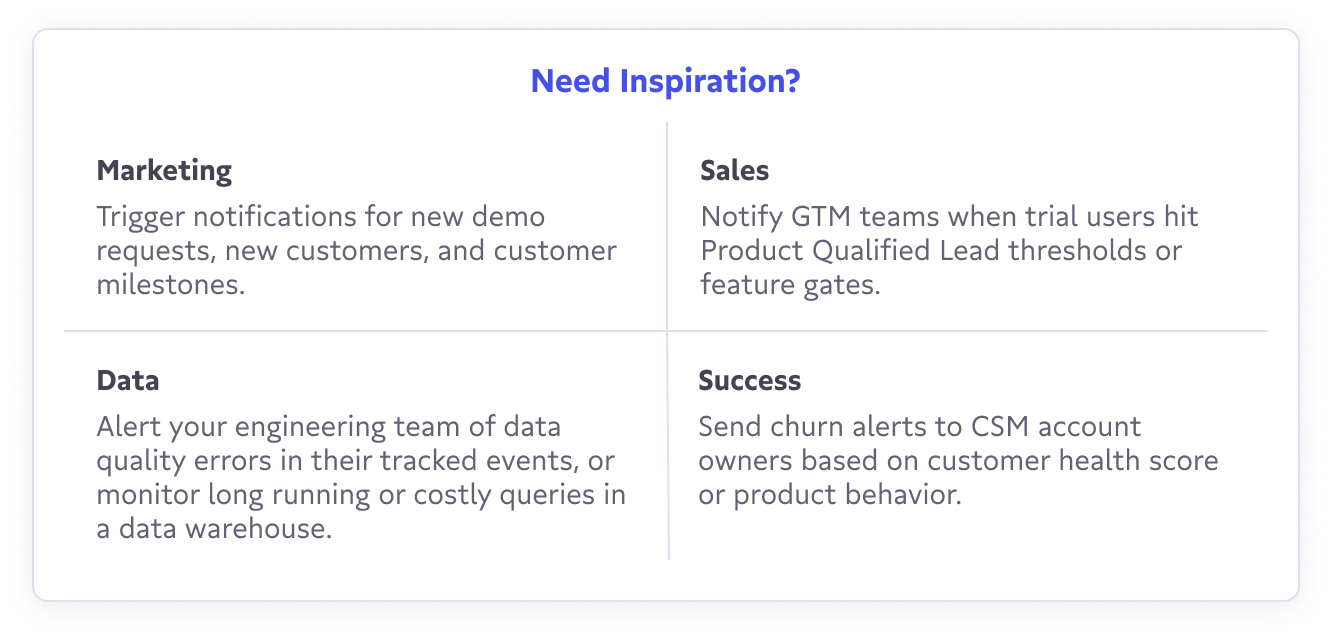
How to get started with Notifications
A Notification includes a Trigger and a Message. You can create your first Notification by clicking the new ⚡️ Notifications tab in the Census app!
Check out this video by our Product Manager Will for a quick tutorial:
Keep reading for a step-by-step guide or check out the product docs.
Step 1: Trigger setup
1. Choose your source (for example, a data warehouse) and a table, view, or model within that source.
2. Choose the unique identifier column for your trigger. This can be any of the columns in your table.
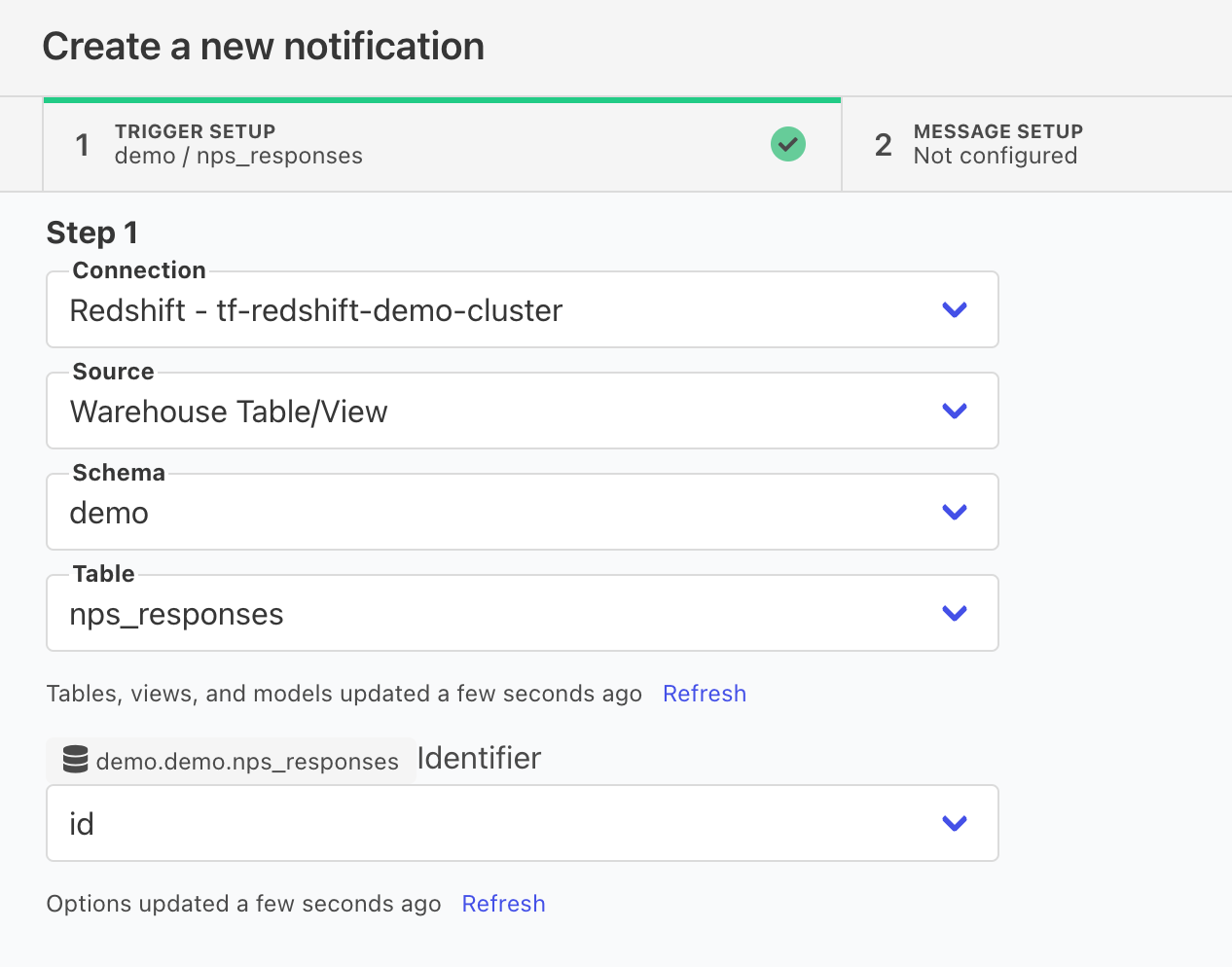
Step 2: Message setup
1. Choose your destination (Slack or Microsoft Teams currently, more coming soon).
- For a Channel, Census will automatically populate your available channels in the dropdown box.
- For a Direct Message, we’ll show you all the available users in your organization.
2. Choose how your messages will be triggered. Right now we support New Rows, meaning your message will trigger only when a new row is created in the source, but we will only check for new rows when it runs.
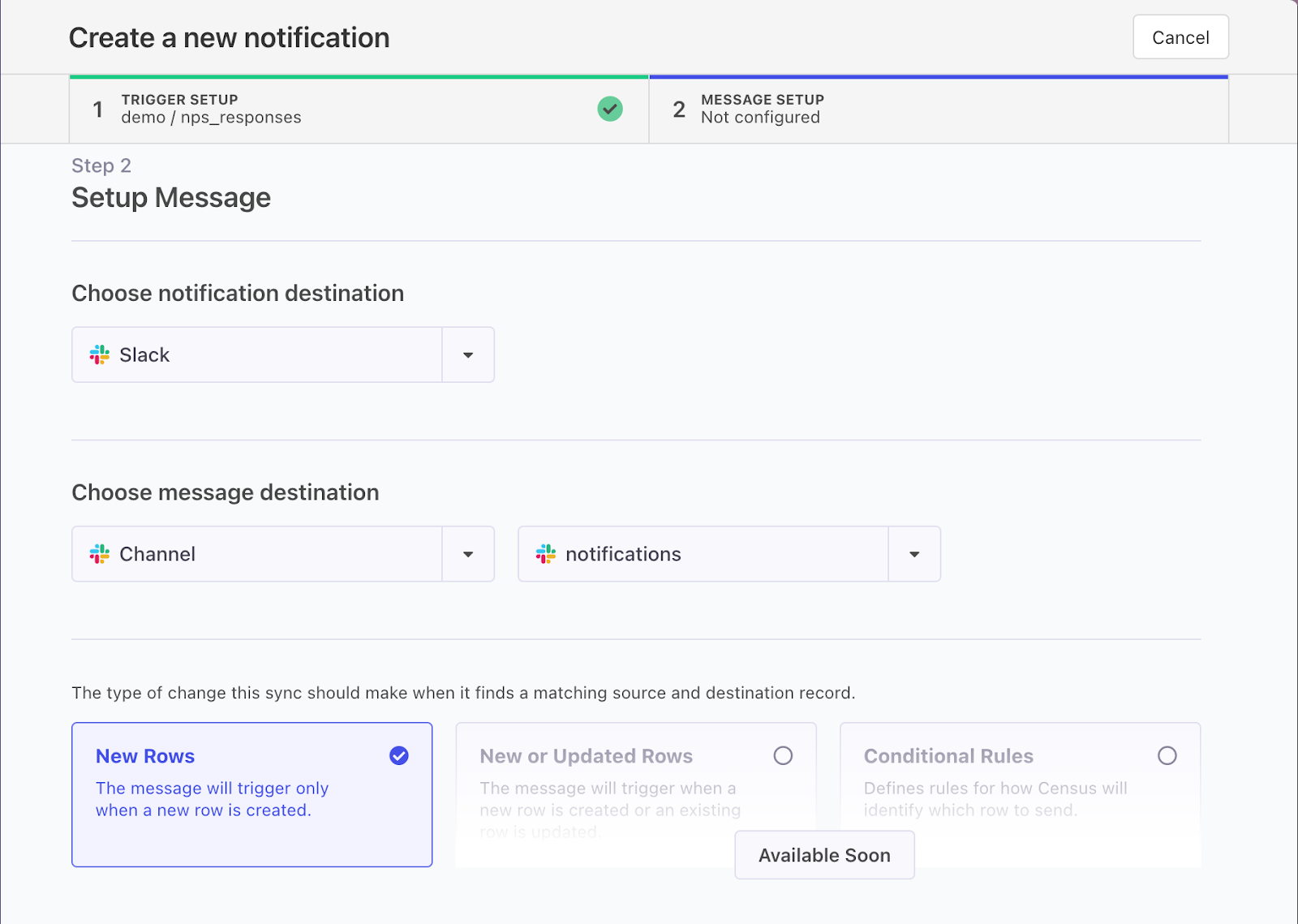
3. The last step is configuring your message and adding dynamic fields based on the fields in your source data.
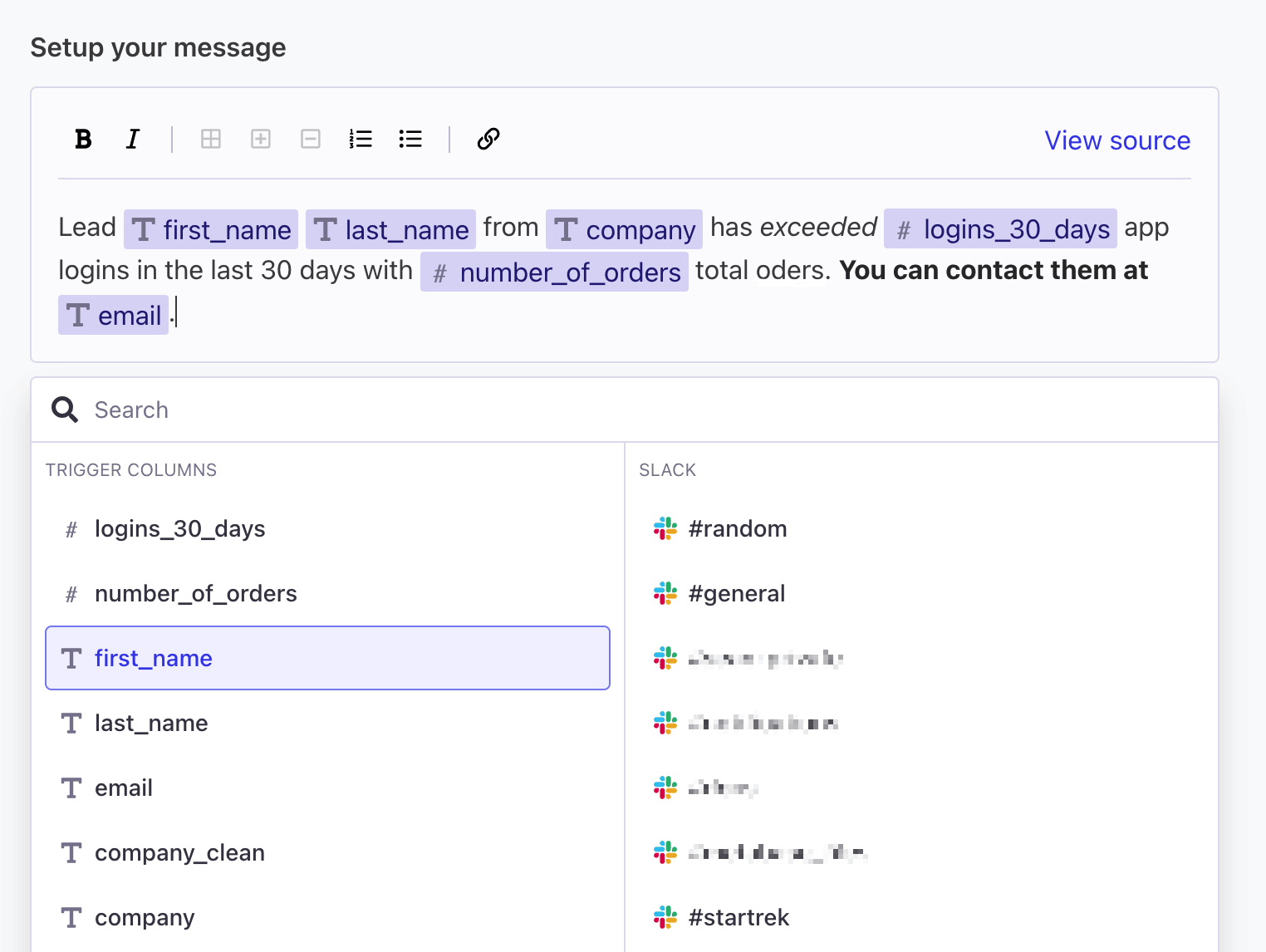
You can test your Notification with one record, or, if you’re done, you can click Save.
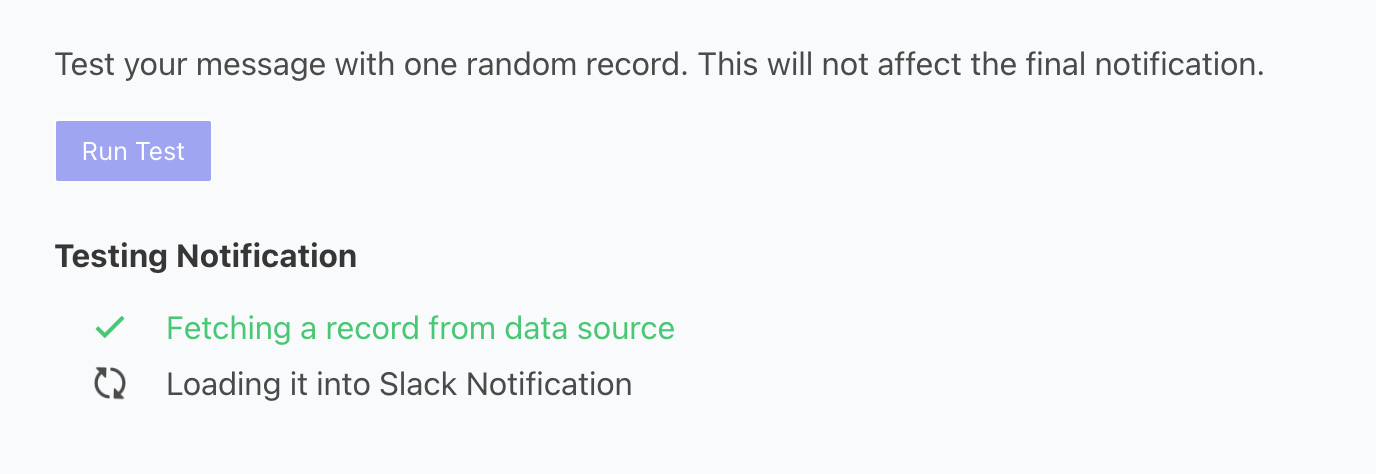
This is the resulting Slack message! 🎉 It’s a crazy day when the Mother of Dragons becomes a Product Qualified Lead.
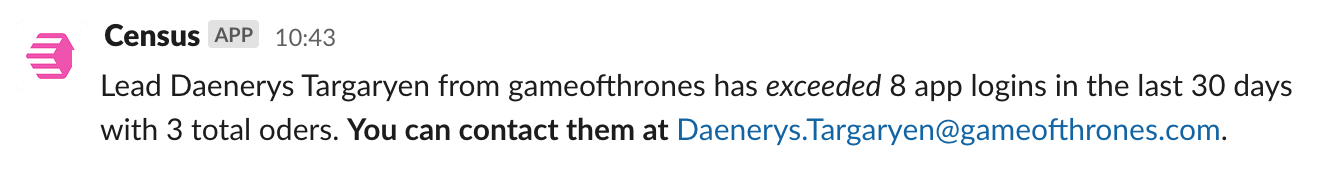
👉 For more information, read the product docs.
Frequently Asked Questions
What will happen to my current Slack syncs?
Our Slack connector has graduated to become something even better. 🎓
It's been one of the most popular integrations since the early days of Census, but when we built it, we knew it was just the beginning.
Your existing Slack syncs will be renamed “Slack (deprecated)” but they’ll continue to work without interruption. We’d love for you to try the new and improved message builder!
Reach out through in-app chat or support@getcensus.com if you have any questions.
Wait, isn’t this like Zapier?
Good question, I’m glad you asked.
Integration Platform as a Service (iPaaS) tools like Zapier, Workato, or Tray are also set up with a trigger and an action. However, iPaaS tools create point-to-point integrations between apps that prevent you from seeing a true 360° view of your customer data.
Census’s hub-and-spoke model uses the data warehouse as your central source of truth to keep metrics consistent across all your apps. You don’t need to worry about data reliability issues, scalability, or workflow failures like with a point-to-point model.
Census Notifications is a better way to trigger messages and leverage your data. 👍
🔮 What’s next?
Like we said, this is just the beginning – there’s a lot on the horizon for Notifications, including more customizable workflows, more destinations, and more use cases. We’re super excited to see how you use it so please reach out with any questions or feedback!
Coming up next, we plan to add:
- More types of data change triggers, including custom conditional rules
- Webhooks as a Notification destination
- Project management destinations: Create tasks in Jira and Asana
👉 Get a demo of Census or try for free today!


















