At Census, we’re strongly committed to our belief that the future of marketing lies in activating first-party customer data from the warehouse. That’s why we’re doubling down on building capabilities for data-driven marketers who share this vision. We’re setting the standard for how data and marketing teams work together to drive growth, personalized engagement, and revenue.
Earlier this year we released Census Audience Hub, a no-code audience builder natively integrated with every data warehouse. Our launch partner Snowflake called it “the most comprehensive customer segmentation ever.”
Since then, we’ve been hard at work adding new innovations that help data-driven marketers launch faster, more intelligent campaigns to decrease customer acquisition costs.
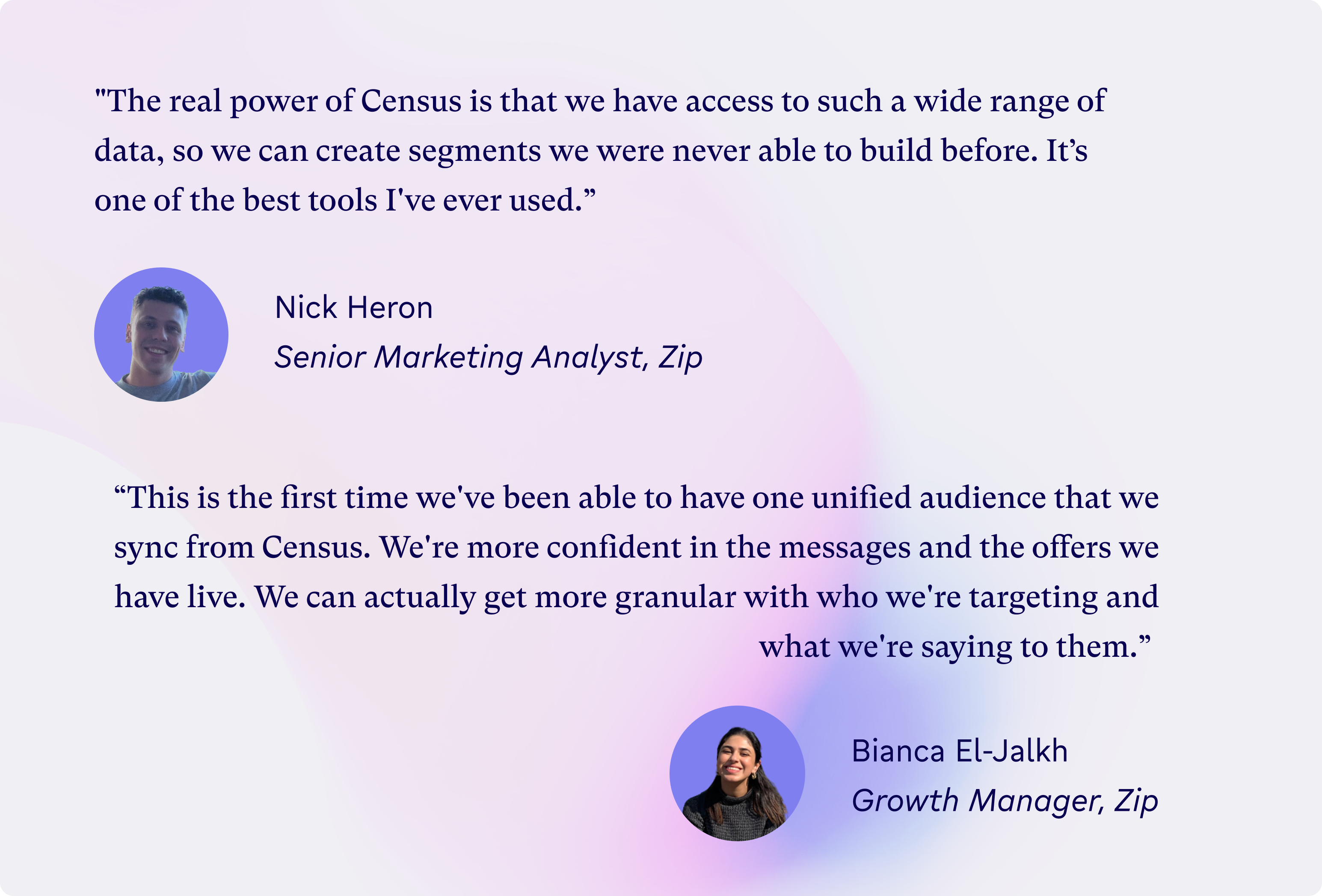
|
The biggest advantage of Census Audience Hub is that marketers can unlock the most complete and up-to-date Customer 360 data that lives in the warehouse. Anyone can quickly build granular audiences with a no-code UI, and keep them fresh in 200+ marketing and business tools.
Check out this video for a quick overview of Audience Hub, or keep reading for a deep dive into our newest capabilities.
Audience Hub’s Newest Capabilities
We’ll cover these five new features in this blog:
- Experiments
- Priorities
- Limits
- Calculated Fields
- Equations
To demonstrate the capabilities of Census Audience Hub, let's take the example of a marketing manager at a sports retailer such as Nike or Adidas. Your aim is to provide personalized and engaging offers to millions of customers at the right time during their buying journey. In the past, it was difficult to send targeted messages due to fragmented data. However, with Audience Hub, it's easy to activate all the behavioral, identity, and demographic data of your customers to deliver effective messages.
Experiments
Experiments enable you to test campaign performance across cohorts and channels. With just a few clicks, you can set up randomized, percentage-based cohorts and sync them to any marketing or advertising tool.
Use cases:
- Split a segment into treatment and control cohorts to A/B test performance impact.
- Enable multi-variant testing by dividing a single segment into multiple treatments for different channels and comparing relative conversion rates
- Use a treatment and control group to “ramp up” a large campaign over time. You can start with 10% of a segment and grow the treatment once you're confident it's performing as expected.
For example, you might want to test which Nike shoe is the most appealing for new newsletter subscribers. Are they looking for sports equipment like running shoes or basketball shoes, or are they interested in everyday styles?
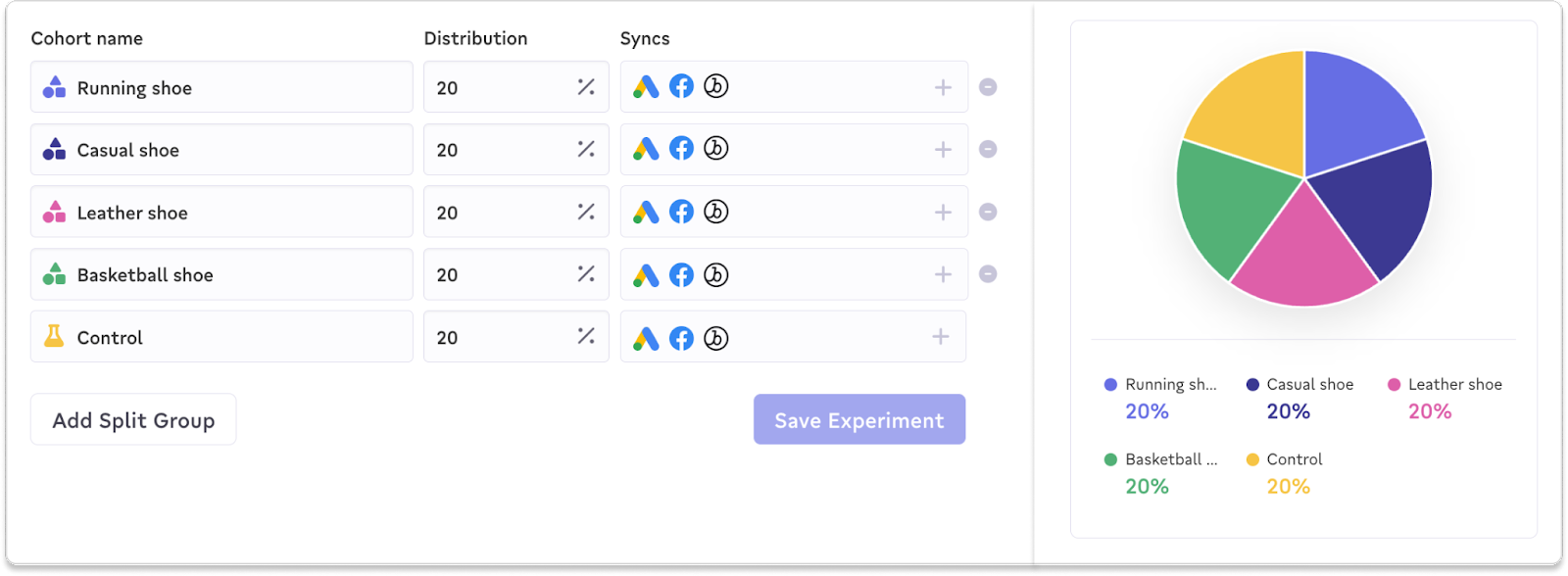
|
You can easily split your audience into treatment and control groups and keep them consistent across multiple owned and paid channels. You can even sync different cohorts into different tools or channels to keep them separate.
For more information on how to set up a new split test and analyze the results, see our product documentation.
Priorities
As a marketing manager at Nike, you want to send relevant communications to your customers, but you don’t want to overwhelm them with content when they fit into multiple ongoing campaigns. With thousands of different customer segments, it’s hard to ensure that users only appear in a single campaign at any given time. For example, one person could be in 3 overlapping audiences for football, cycling, and basketball.
With Priorities, you can make sure that customers aren’t bombarded by multiple communications for each segment. Priorities allow you to order the relative priorities of segments from high to low, so that users only appear in the highest priority segment they could be a member of.

|
For example, someone interested in soccer as the highest priority will only get a World Cup email. Someone only interested in cycling will only get a Tour de France email.
When a user "falls off" the end of a segment, they go into the next highest priority segment they could be a member of. For more information, check out the docs.
Limits
Let’s say you have 100 free tickets for the Super Bowl, and you want to offer them to your 100 highest spending customers. You can easily add a Limit to your segment and sort your customers by any field — such as Lifetime Value, revenue, or spend in last 30 days.
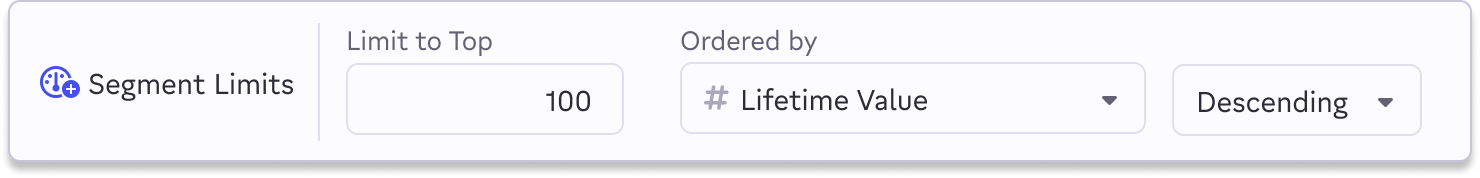
|
Limits can be used on their own OR in combination with Priorities. For example, maybe someone who was interested in the Super Bowl didn't make the top 100, but they'll still receive their second interest campaign for basketball. For more information, read the docs.
Calculated Fields
In the past, marketers who wanted to run calculations on their data would often have to export a dashboard, use Excel, then import those results back into their marketing tools. With Audience Hub, you can create custom calculations directly in the segment builder, without a single line of code.
For example, you can sum up a transaction table and calculate a customer’s total spend on all Nike products. Your calculated field can then be used to build segments, or you can sync it to any business tool as a customer attribute.
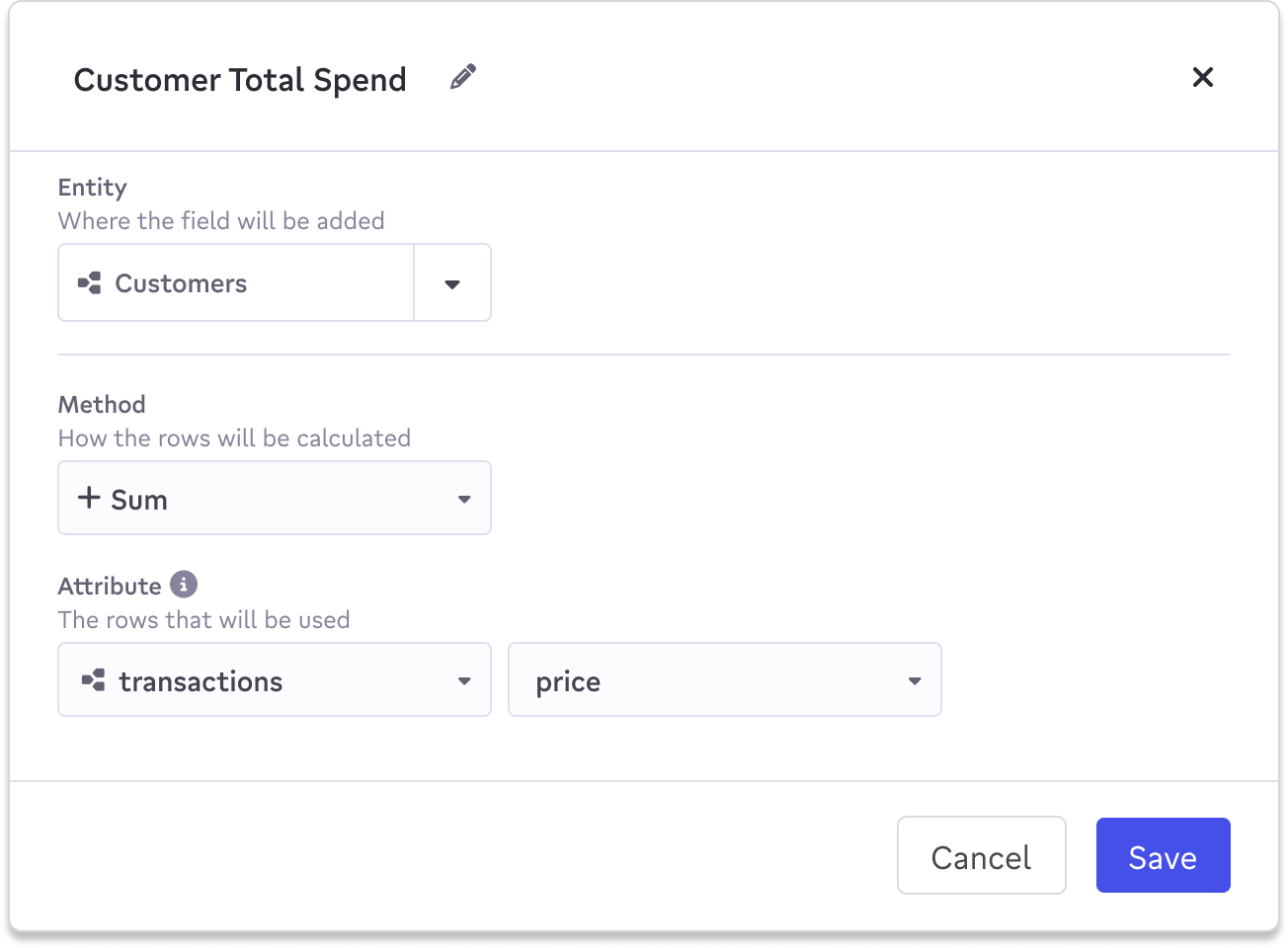
|
Currently, we support the following aggregations, and more will be released soon:
- Sum
- Count
- Most Frequent
- Average
- % Change
- Difference
- Custom Filtering
Calculated Fields make it easier to derive insights relevant to your marketing goals. For example, summing up total customer spend over the last 365 days can help you understand who your most valuable customers are. Similarly, counting the number of transactions that a customer has made can help you identify your most loyal customers. See the docs for the latest info.
Equations
Custom formulas are the logical next step for Calculated Fields. Advanced marketers who want to get extremely granular with their targeting can create complex equations, without using any SQL or code.
For example, if you want to target customers whose increase in revenue week over week is in the top 20%, you can do that in 3 easy steps:
1. First, create 2 calculated fields for Revenue Last Week and Revenue 2 Weeks Ago.
2. Then, set up your % Percentage Change equation for Week over Week Change.
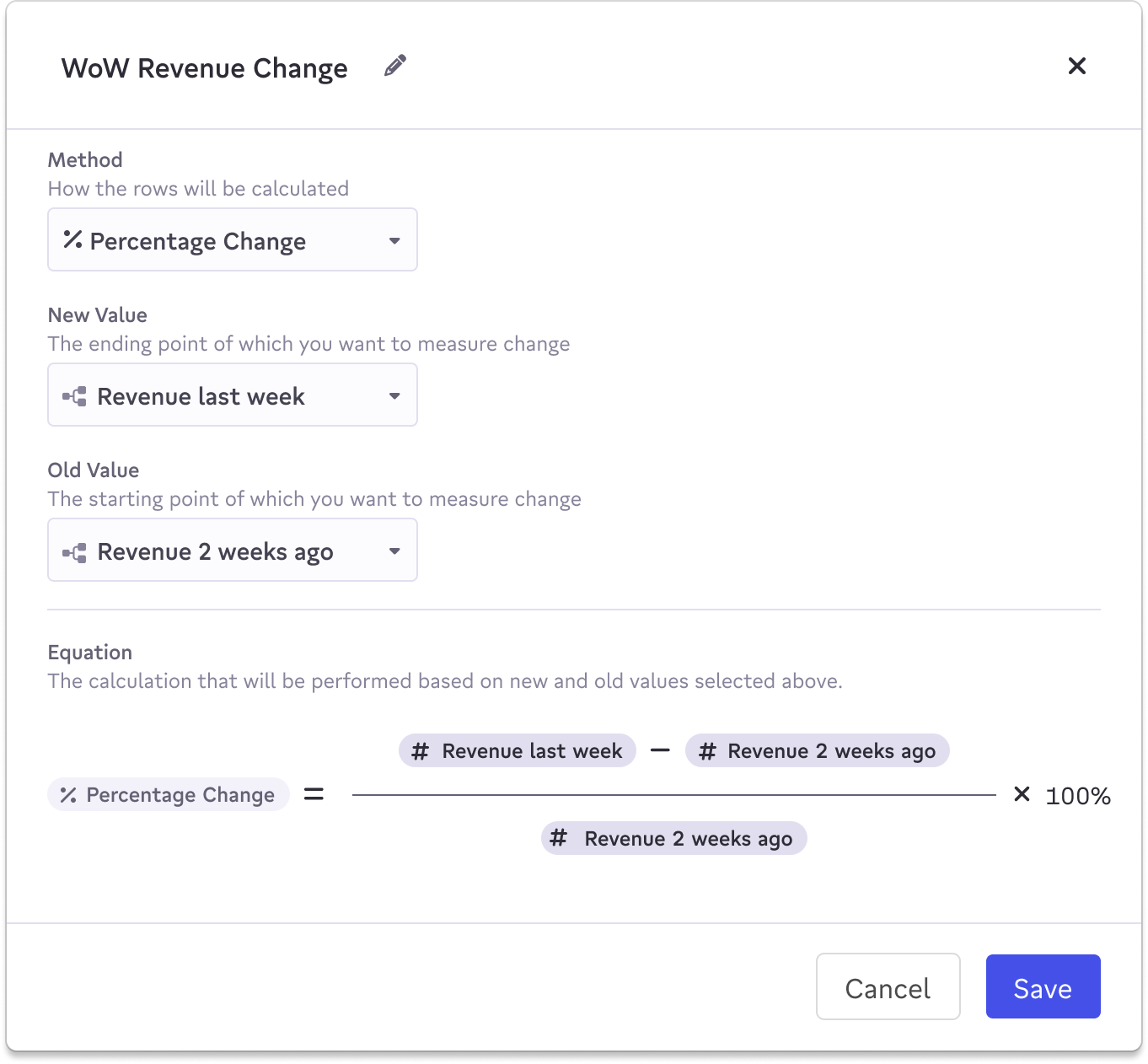
|
3. Your WoW Change field is now ready to use in Audience Hub segmentation ⚡️
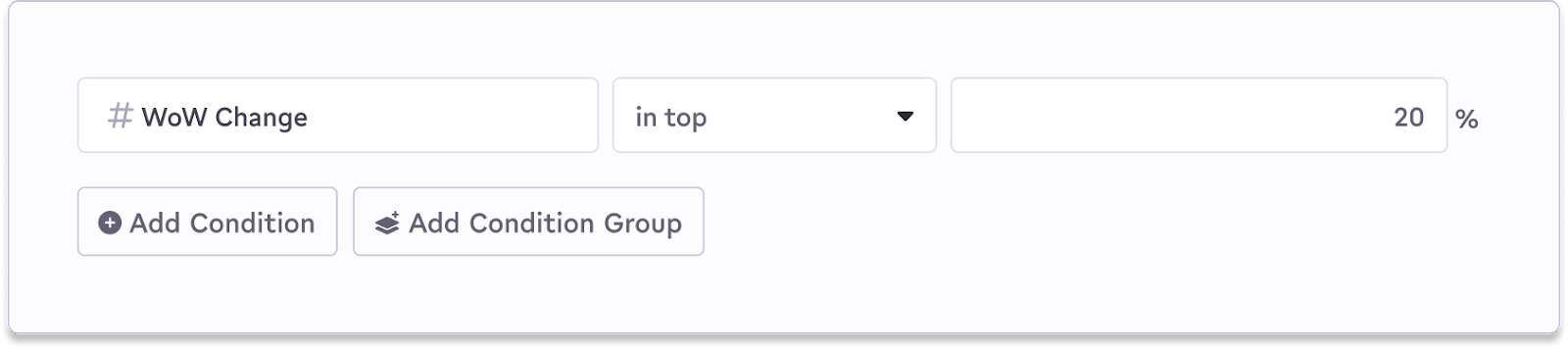
|
Equations really maximize marketers’ ability to do more with their data, without relying on help from technical teams. The sky’s the limit!
What’s Next?
We’re proud to enable companies like Sonos, Canva, Orangetheory Fitness, Pret-a-Manger, and Notion to revolutionize personalized engagement and ROI. Our Data Activation platform is the first to connect marketers to first-party data in the cloud data warehouse, making it easier than ever to target, reach, and convert high-value customers.
We were recently recognized by Snowflake as a Leader in Customer Data Activation in the 2023 Modern Marketing Data Stack Report, proving that Census is a key solution that enables the future of data-driven marketing.
We're dedicated to continuously improving the #1 Data Activation and Reverse ETL platform that enables enterprises to access and activate their customer insights. The best is yet to come!
Get an Audience Hub onboarding or start a free trial today 🚀


















