Today, we’re excited to announce even more capabilities for Census + Fivetran customers with the release of Fivetran Sync Triggers. You can now automatically run Census syncs once Fivetran data loads are completed, or when your Fivetran-powered transforms finish — empowering more real-time use cases with the data warehouse.
"We're excited to see Census improving real-time data movement across the stack with their Fivetran Trigger Syncs feature," said Michael Bull, Director of Strategic Alliances at Fivetran. "By strengthening our joint integration, we hope to see our joint customers power new and exciting personalized experiences with first-party data."
Fivetran was an early Census customer, and together, our joint solution enables 150+ customers like Canva, Notion, Mixpanel, Figma, and Intercom to get data in the right places to drive business outcomes.
Streamlining Operations in Today’s Data Ecosystem
In today’s fast-paced business world, real-time customer data drives essential decision-making. The evolution of the modern data stack has made access to this data more efficient.
Census’s Reverse ETL capabilities allow anyone to sync data from 30+ data sources to 200+ destinations with a friendly point-and-click interface. However, running a sync manually isn’t that useful on its own. The real power of Census is having your syncs run automatically to trigger sales, marketing, and customer experience workflows with the most relevant, up-to-date insights.
Census supports multiple ways to trigger and schedule syncs automatically:
- Schedule (including via Cron)
- After a dbt Cloud or Fivetran activity completes
- After another sync with a Sequence
- With Orchestration using Airflow, Dagster, or Prefect
- Programmatically via API
The new addition of Fivetran Sync Triggers grants mutual Fivetran and Census customers even more options to ensure the most updated data gets routed to their business tools.
By automating Census syncs to initiate immediately after the completion of Fivetran activity, teams can:
- Launch real-time campaigns via Braze immediately following a significant customer activity, such as enrollment in a loyalty campaign after first purchase.
- Alert the sales team in HubSpot promptly when a potential client downloads a valuable marketing resource.
- Refresh lead scores in Salesforce reflecting real-time app interactions to help BDR team outreach.
- Constantly update 360 customer profiles in Zendesk to improve customer support and boost retention.
How to Connect Fivetran and Census
Check out our demo video to see how to set up Fivetran Sync Triggers for any Census sync.
It's easy to initiate a Census sync immediately following the completion of a Fivetran connector. For mutual customers who use Fivetran dbt transformations, they are pivotal for refining raw data immediately after a related Fivetran connector finishes syncing. Once these transformations are done, Fivetran Sync Triggers can detect and activate your Census syncs.
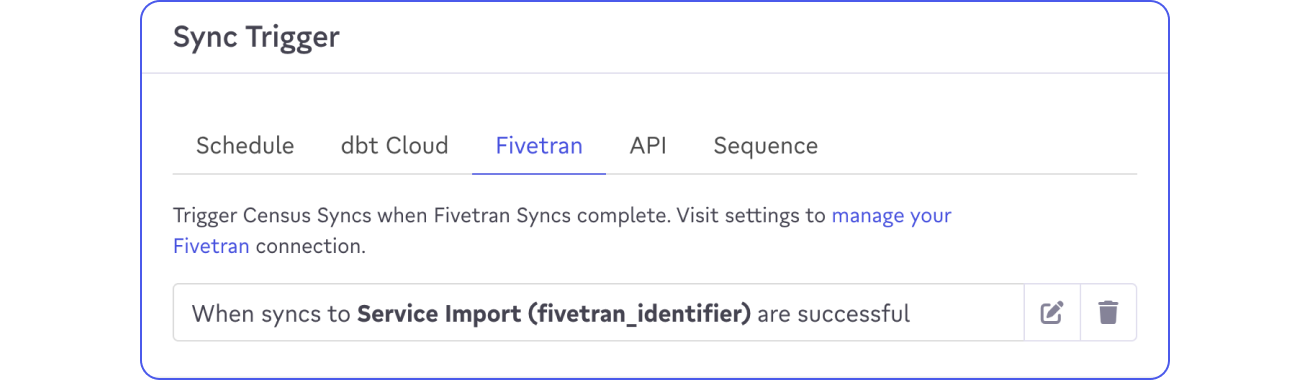
|
To get going, link your Fivetran account to your Census dashboard. Navigate to the Organization settings, select the "Integrations" section, and input your Fivetran details.
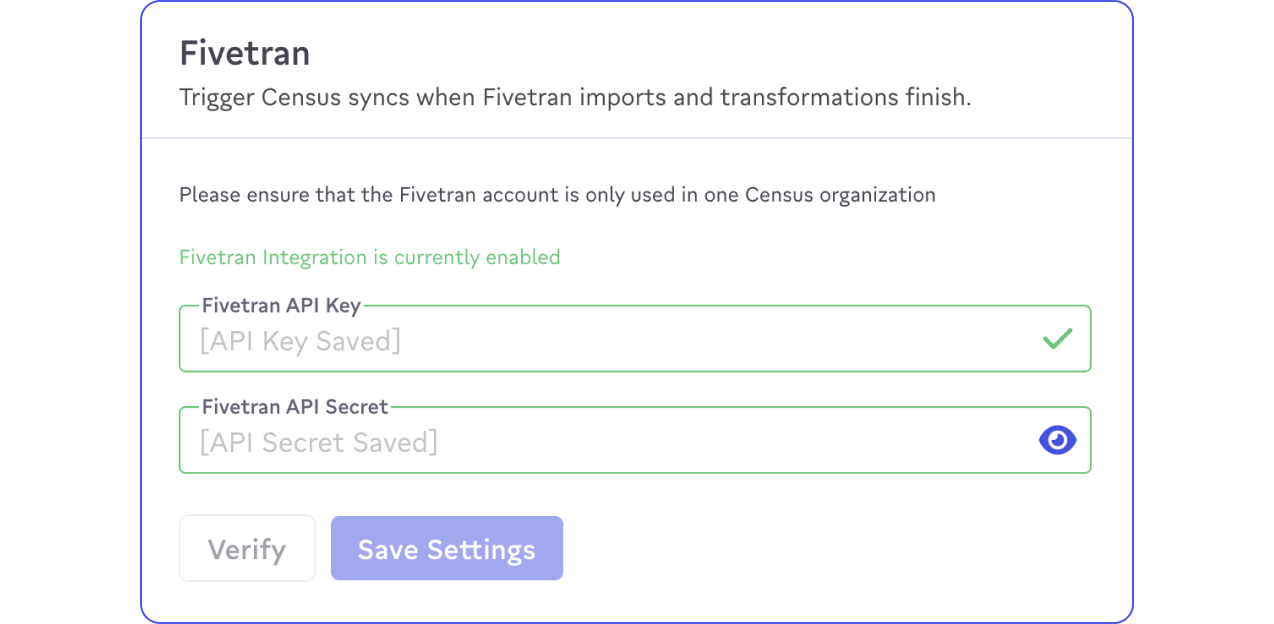
|
After setting up, while scheduling syncs, the Fivetran option will appear in your sync schedule settings. You can then decide which Fivetran connectors or dbt transformations will set off your Census sync.
Get Started Today
Fivetran Sync Triggers are currently available for all users. Get a free onboarding of Census or review our documentation for more details.


















