We're excited to expand our Databricks partnership with our launch on Partner Connect! 🚀
This milestone underscores the importance of data activation in today's data-driven business environment. By leveraging a single source of truth in the data lakehouse, companies can build a Composable Customer Data Platform with Databricks to drive more personalized experiences and improve customer conversion and retention. Census’s availability on Partner Connect will further streamline first-party data integration into 200+ business tools, and unite data and marketing operations around the data lakehouse.
Why Leverage Databricks Partner Connect?
Partner Connect allows Databricks users to discover validated partner solutions and easily connect preferred data, analytics and AI tools to the lakehouse. Databricks customers can use Census's Data Activation and Reverse ETL platform to immediately sync data to business tools, and enable their customer-facing teams to take action with better insights.
Census on Databricks Partner Connect offers several benefits to users, such as:
- ⚡ Lightning-Fast Setup: Users can now access Census directly from the Databricks platform, eliminating the need for complex integrations.
- 🎯 Streamlined Collaboration: The partnership ensures efficient data syncing between the lakehouse and business tools via Census, allowing data and marketing teams to stay in lockstep.
- ✅ Data Consistency: Leveraging Databricks as your central source of truth ensures data consistency across all your platforms, reducing data silos and improving decision-making in marketing and advertising efforts.
- 🔒 Enhanced Security: Databricks and Census prioritize data security and governance, ensuring that all customer data remains secure during transfer and storage.
Getting started with Census on Partner Connect
1) Navigate the left-hand navigation of your instance and select
"Partner Connect" to begin the process.
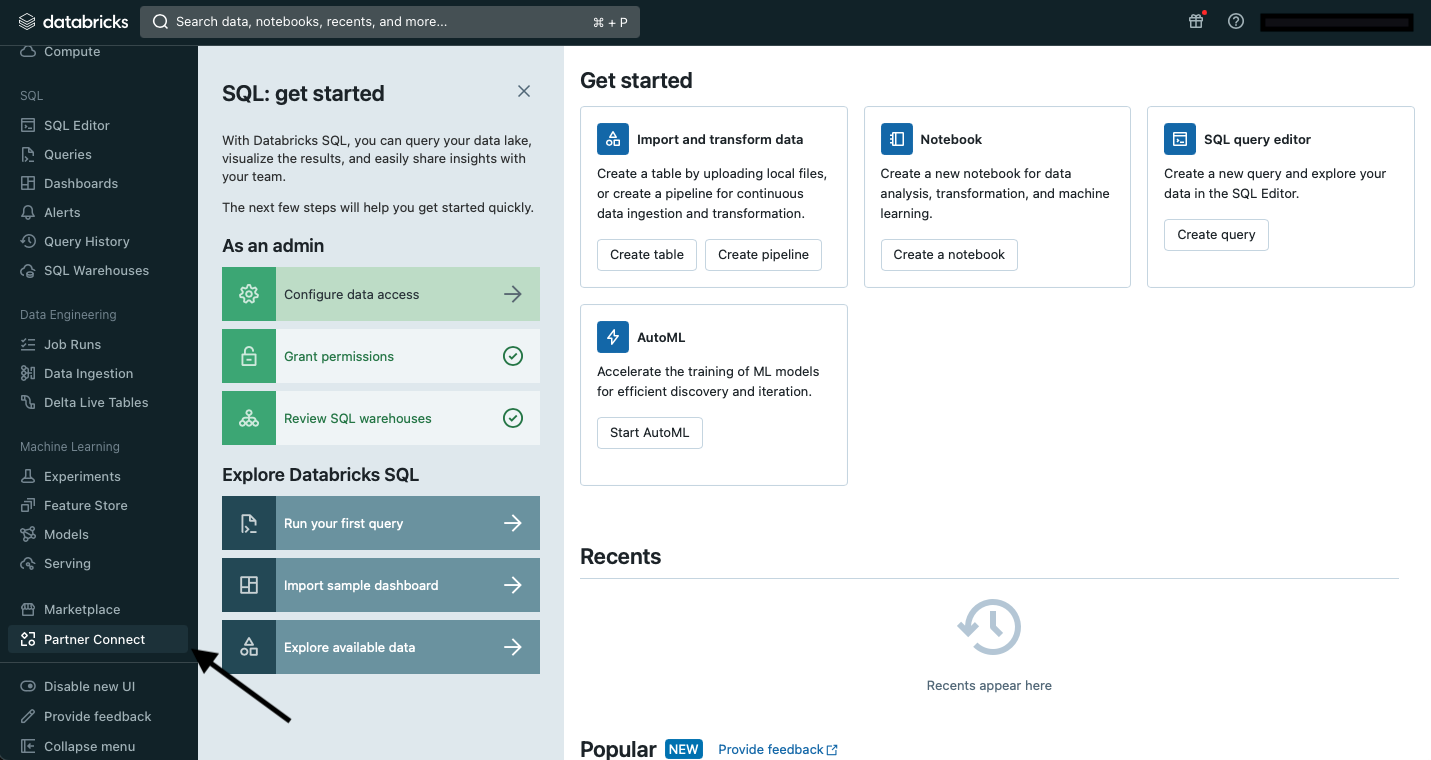
|
2) Type "Census" into the Search Bar and Select the Census Tile.
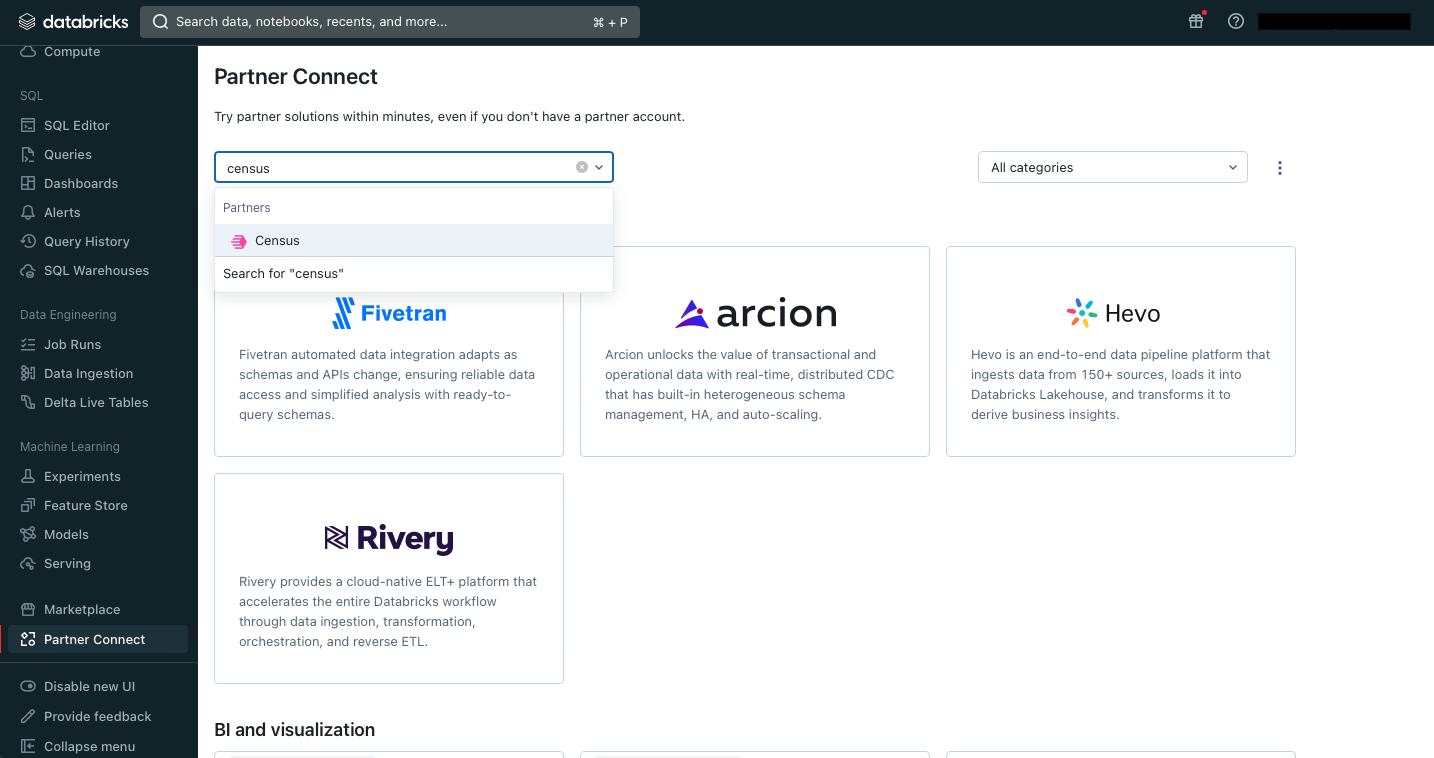
|
3) You'll be asked to Connect on the right-hand panel. Choose the SQL warehouse you'd like to connect with Census and click "Start" - this process will take a few minutes!
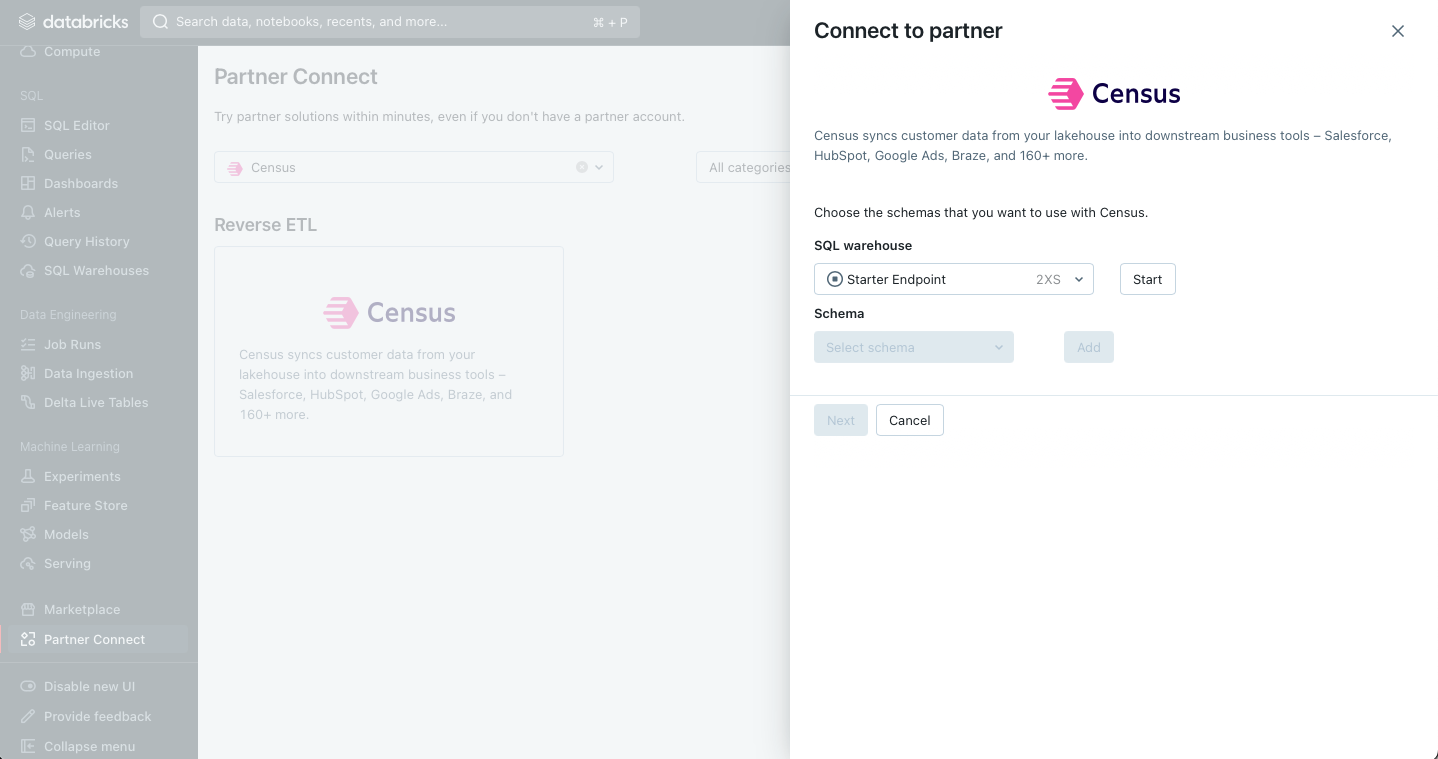
|
4) A green check will appear once the setup is completed. Next, select the schema you'd like to sync to Census. You'll click "Add" to proceed.
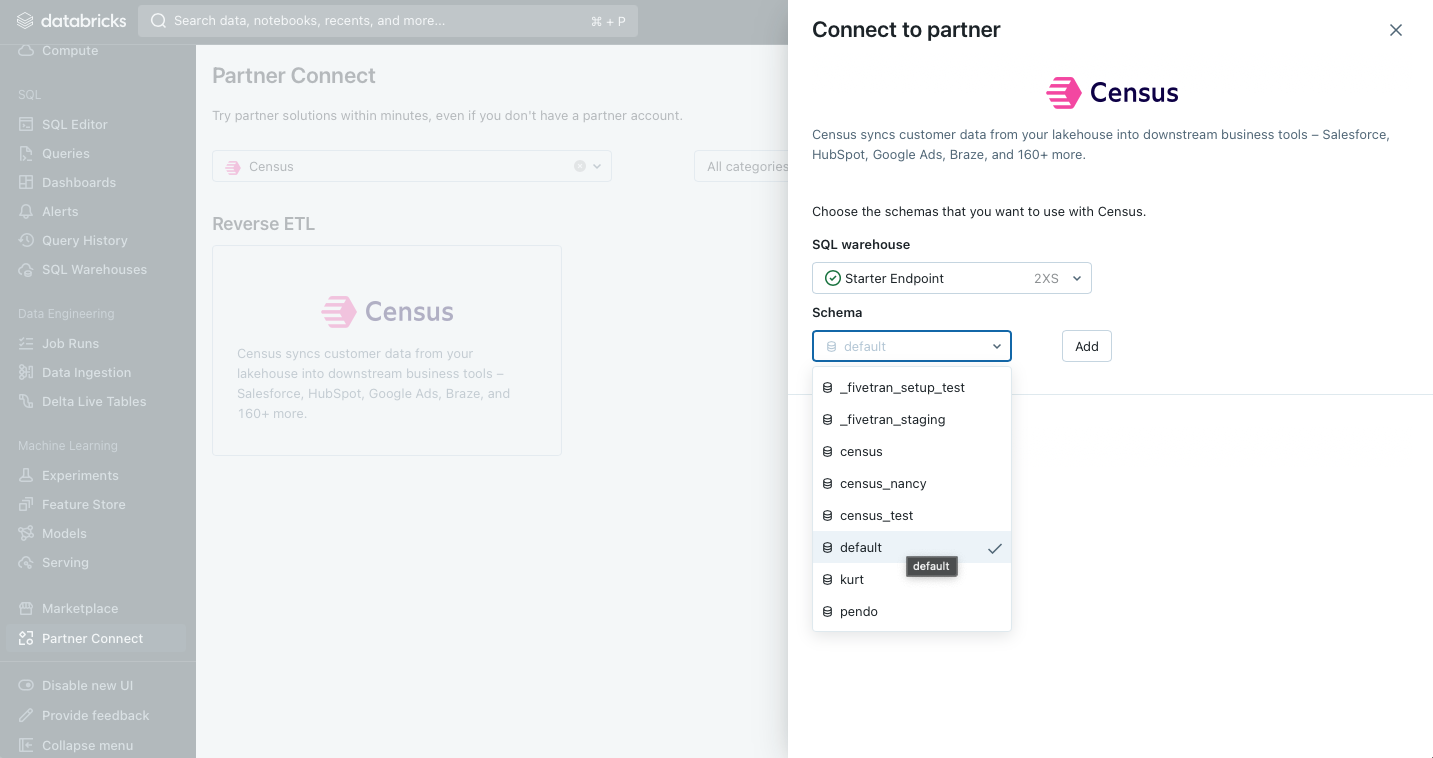
|
5) Confirm the following privileges will be granted with Census and click "Next" when ready.
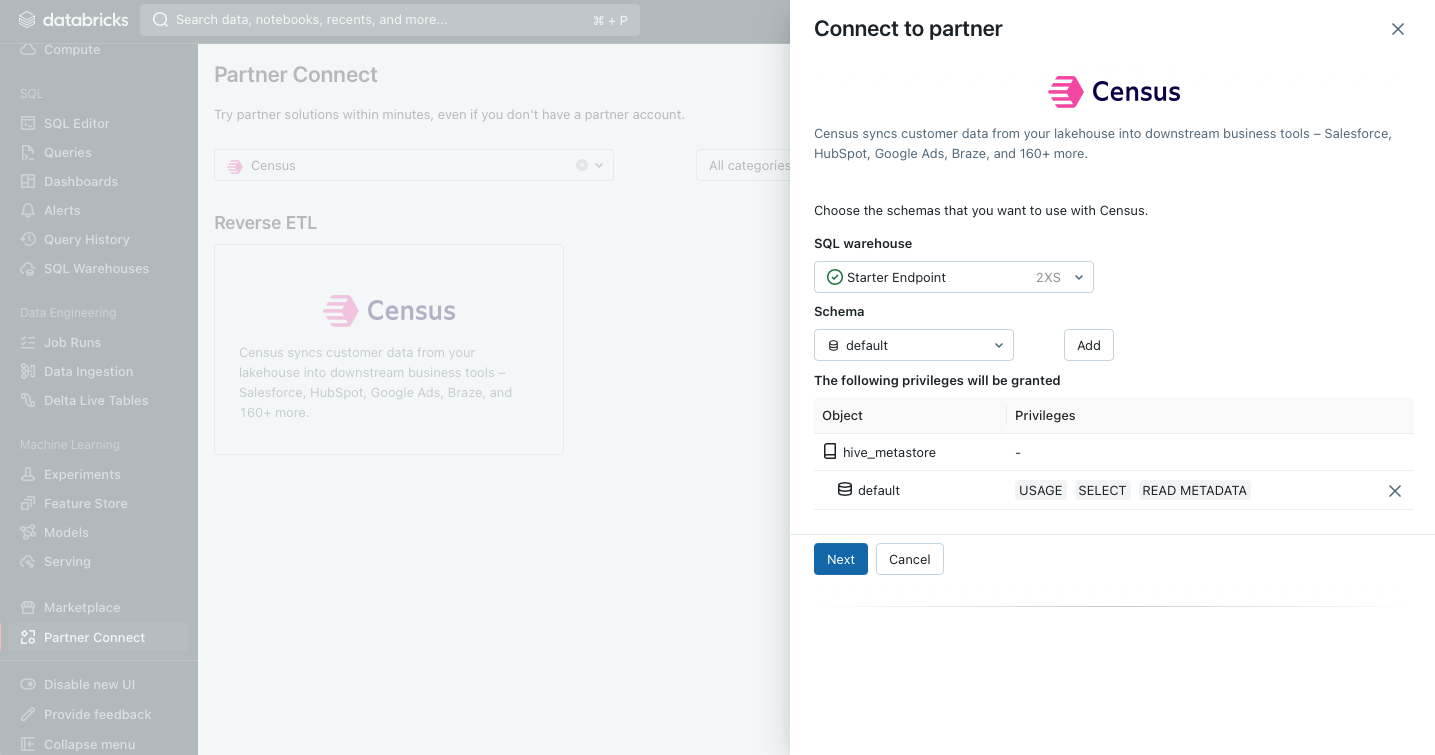
|
6) Confirm your connection resources and details during the following two screens and "Connect to Census."
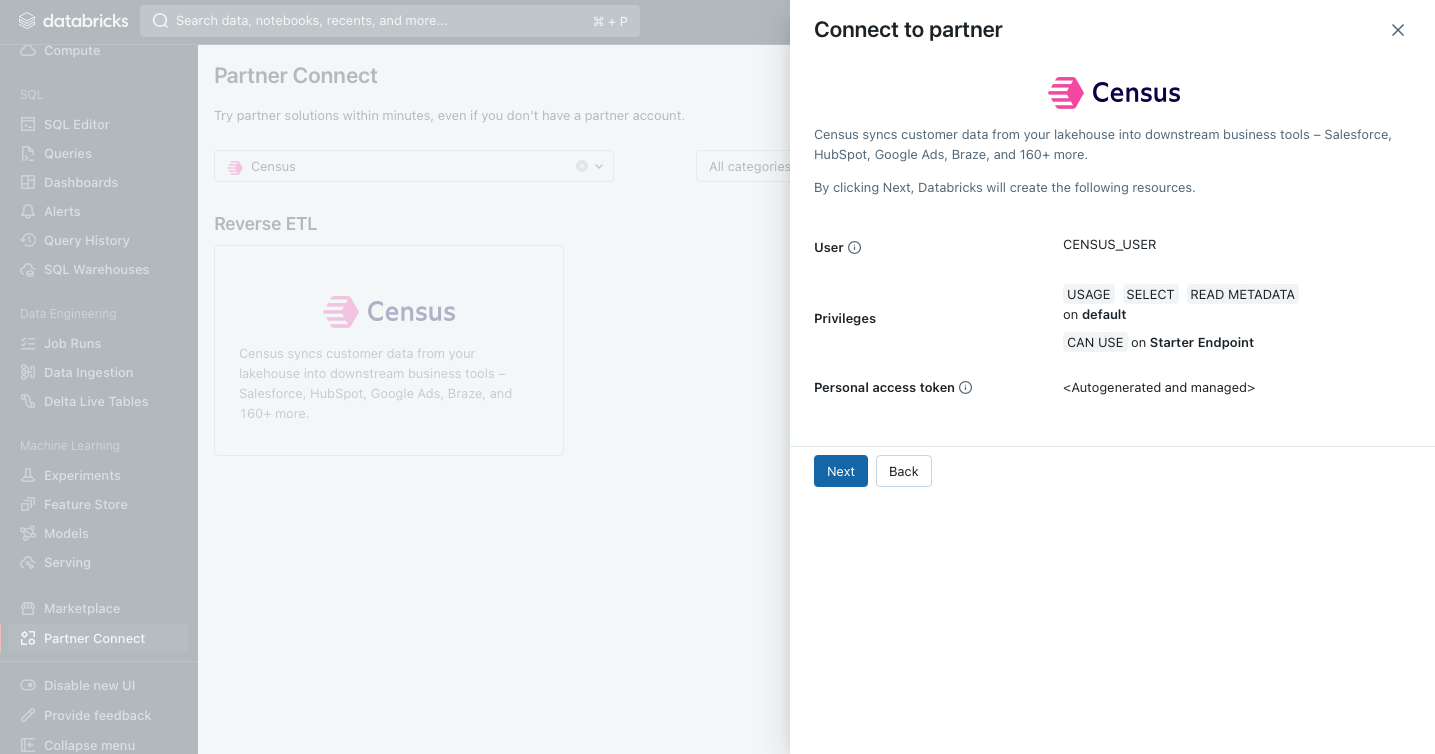
|
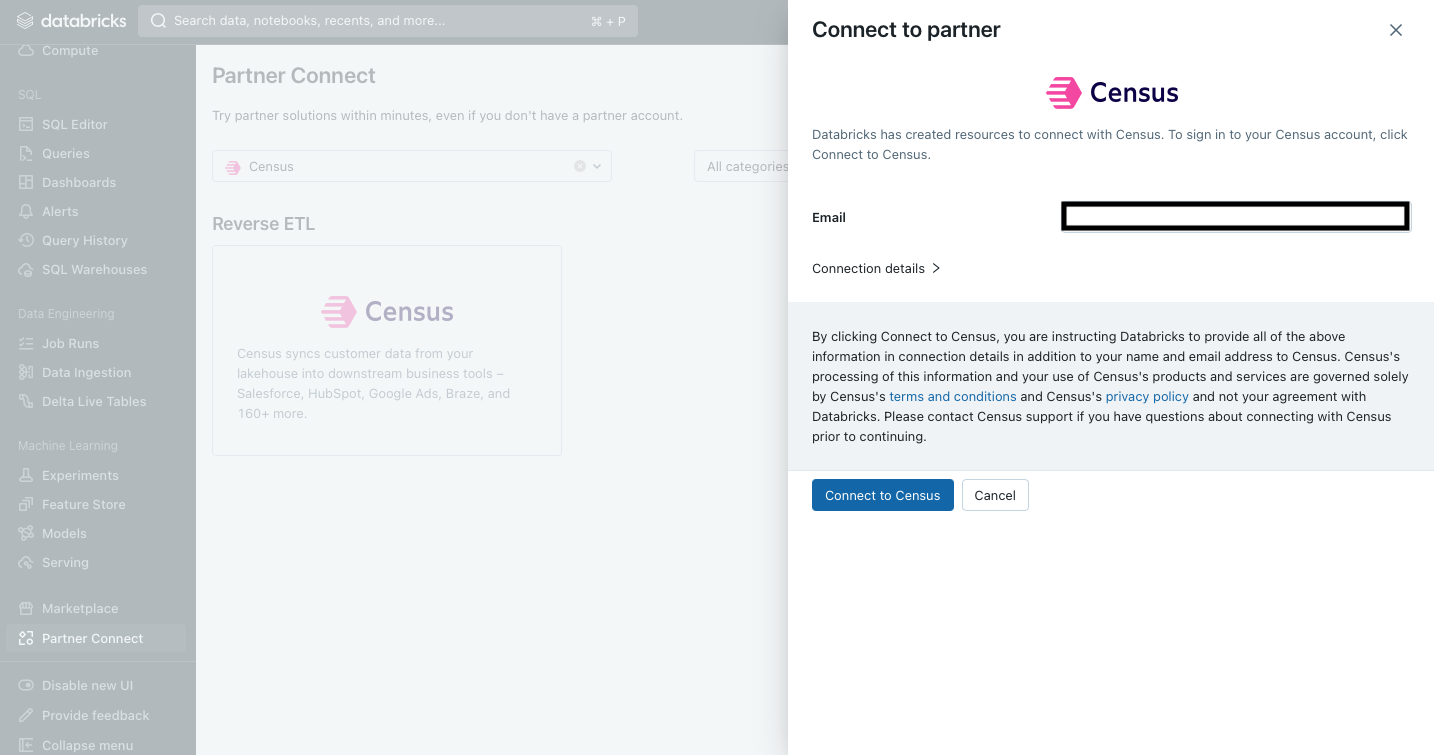
|
7) As you navigate from Databricks to Census, you will be prompted to create your Census account.
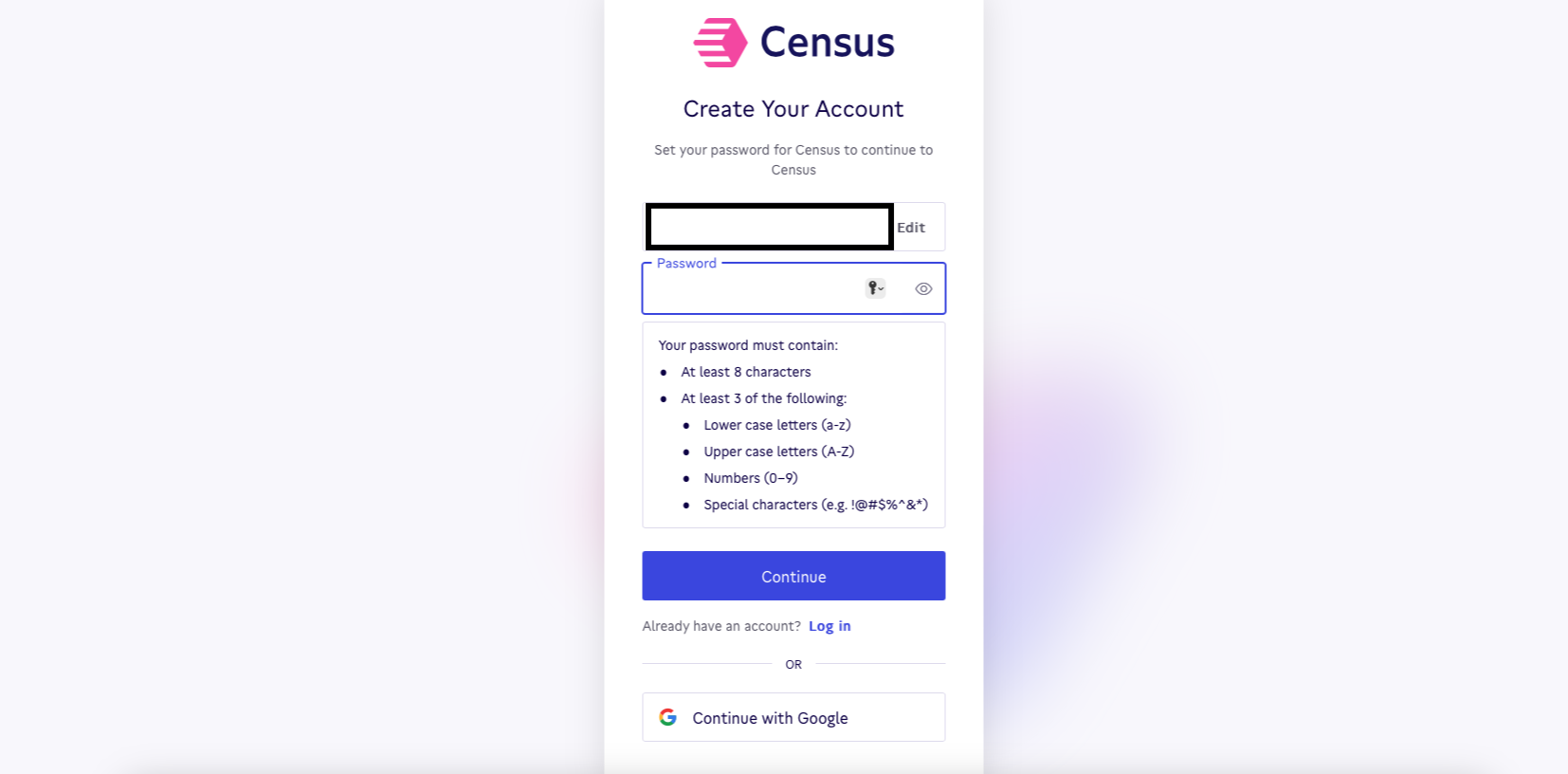
|
8) Once your account details are confirmed, navigate to the Census homepage to start syncing first-party data from the lakehouse into your business tools!
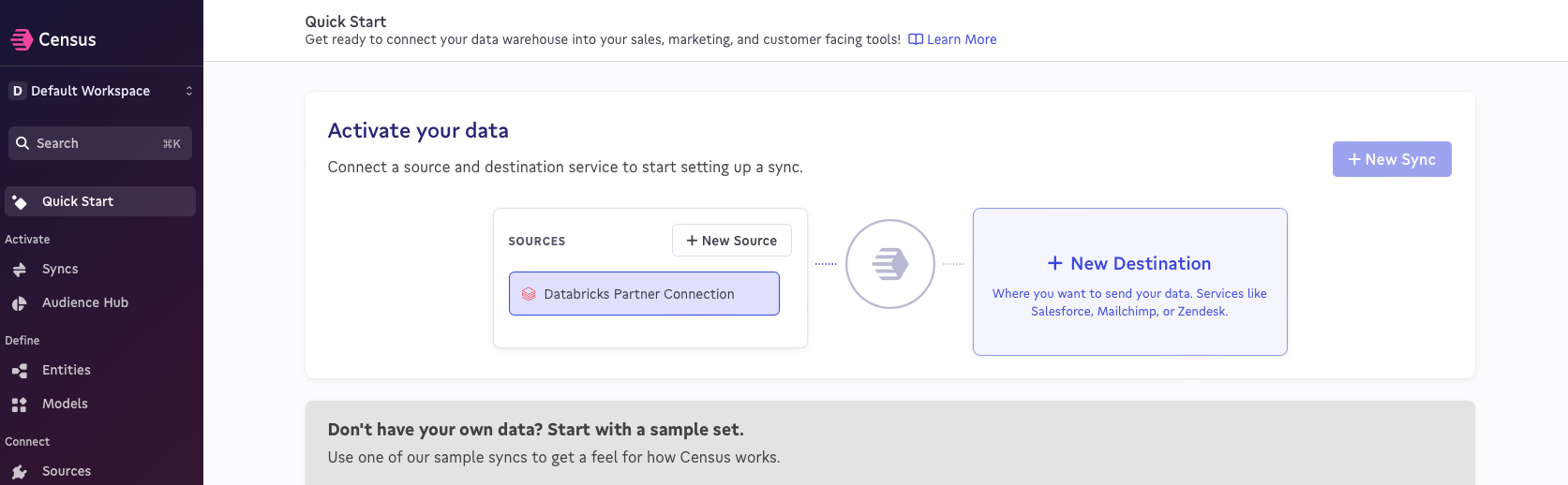
|
Data and Marketing 🤝 Unlocking New Use Cases for the Lakehouse
After a simple setup on Partner Connect, the opportunities are endless for Databricks customers to start activating first-party data in new and exciting ways. Below are a few ways to unlock sales and marketing use cases from the lakehouse to drive business outcomes!
- Building a lead scoring model based on actions taken in your web or mobile application and automatically routing high-value leads to sales managers at the right time.
- Targeting and segmenting customers with predictive models like Lifetime Value or recommendation engines to personalize experiences and optimize ad spend.
- Syncing aggregated usage metrics and customer journey milestones into customer support tools to prioritize large volumes of tickets.
- Detecting drops in product usage or engagement and alerting the assigned customer team to prevent revenue churn.
“Today’s most innovative brands are exploring opportunities to utilize first-party data in their day-to-day operations. Census joining Partner Connect will allow more companies to easily activate the data lakehouse and drive meaningful change in how their teams use data to connect with consumers.”
— Steve Sobel, Global Industry Leader for Communications, Media & Entertainment at Databricks
Interested in learning more about data activation on your lakehouse? Get a free onboarding of Census or review Databricks documentation for more details.


















