Match rates are the percentage of users from an audience that an advertising platform is able to recognize. Match rates have always been critical for advertising teams because they help them measure if ads are successfully reaching target audiences.
Advertising teams at companies like Canva and Crocs use Census to send first-party audiences from their cloud data warehouse to ad platforms like Google and Facebook. Leveraging the data warehouse for advertising boosts match rates by providing ad platforms with more and better quality data to match their users. Data warehouses provide:
- The most complete Customer 360 profiles — A wealth of first-party and third-party identifiers gathered from multiple sources within and outside of the organization, that are normally difficult for advertisers to access.
- The highest quality data — The warehouse contains cleaned, resolved, and modeled customer data, maintained by data teams, to ensure insights are trustworthy.
Two related metrics—matched audience size and match rate—help advertising teams understand the sizes of their addressable audiences, as well as the quality of the customer data they’re sending to ads platforms. The larger they are, the greater the reach.
See all match rates within Census Audience Hub
Audience Hub is a powerful suite of features designed to help marketers create, activate, and analyze their audiences, without needing to rely on engineering teams.
Census users can now view both matched audience size and match rate across every ad platform—all in one place. In the past, advertising teams had to visit each ad platform individually to get these numbers, which is tedious and time-consuming.
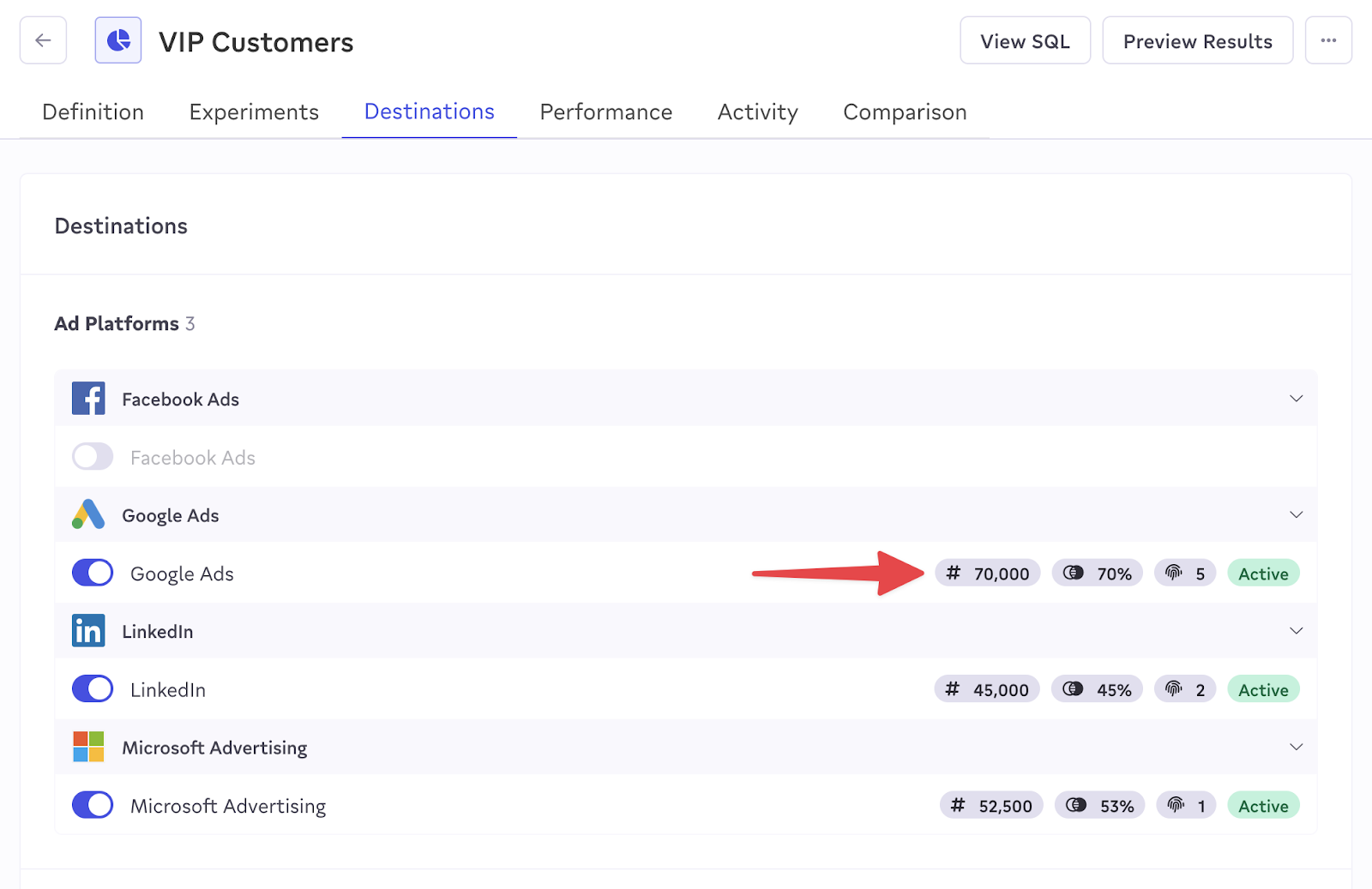 |
Managing and measuring audiences in Census
Match rates help with the analysis stage of audience management—understanding the reach of an audience. Audience Hub enables direct access to the data warehouse throughout the entire audience lifecycle:
1. Create
Census customers can create an audience in two different ways:
- Directly in Audience Hub—marketers build audiences using our no-code interface
- Via Warehouse-Managed Audiences—data teams manage audiences programmatically in the warehouse
2. Activate
Regardless of how an audience is defined, it can be sent to ad platforms with a single click thanks to our new One-Click Audience feature. Alternatively, users can use the full sync creation experience to customize field mappings and sync behavior.
3. Analyze
As of today, match rates and matched audience size are conveniently displayed next to each connected ad platform. Also, Audience Hub offers multiple other tools for analyzing success, including audience and cohort performance monitoring, comparing audiences, and audience size over time.
How match rates work in Census
Let’s take a deeper look at how these numbers are calculated.
Matched audience size
This is the total size of an audience in the ad platform after accounting for invalid and unmatched records:
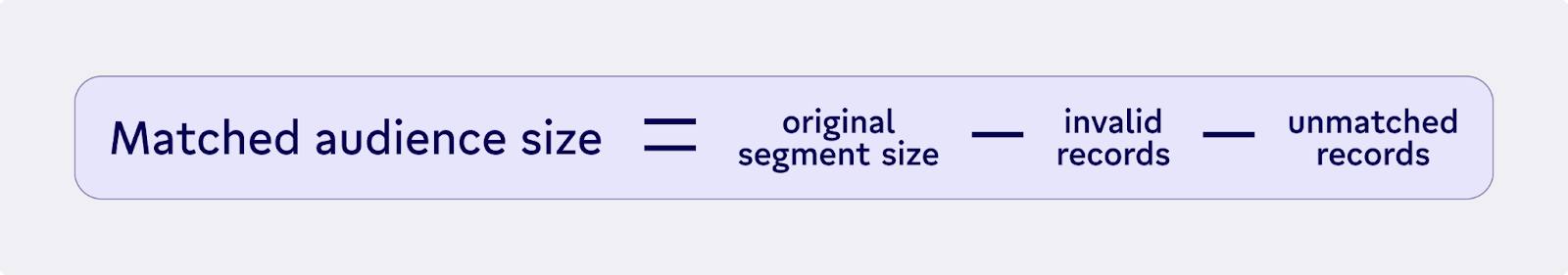 |
The original segment size is the total number of members in an audience as reported in Audience Hub:
 |
Obviously, this number has a big impact on the final matched audience size, but volume isn’t everything—data quality matters too.
Records can be invalid in different ways. One of the most common is that data isn’t normalized and/or hashed properly. Each ad platform has different requirements for how data should be formatted before being sent. For example, TikTok requires you to remove all periods before the @ in an email address, whereas Facebook doesn’t.
Fortunately, Census handles this normalization automatically if you provide us with unhashed identifiers. (If you give us hashed data, we can’t tell whether it was normalized correctly prior to being hashed.)
Once the data is normalized, it’s often required to be hashed as well. If you haven’t given us hashed data for a field that requires hashing, we’ll do it automatically behind the scenes so you don’t have to worry about it.
If the ad platform still can’t match a properly normalized and hashed record to one of their users (using their black box methods) then that person will be omitted from the final audience, thus reducing the matched audience size. This might happen because the identifiers provided were either wrong or insufficient to uniquely identify someone, or because that person is actually not a user of that platform.
Subtracting both the invalid and unmatched records from the original segment size yields the matched audience size reported in Census. We get this number directly from the ad platforms.
Match rate
Once we have the matched audience size, computing the match rate is straightforward—it’s simply the matched audience size divided by the total number of audience members uploaded to the platform (i.e. the original segment size in Census):
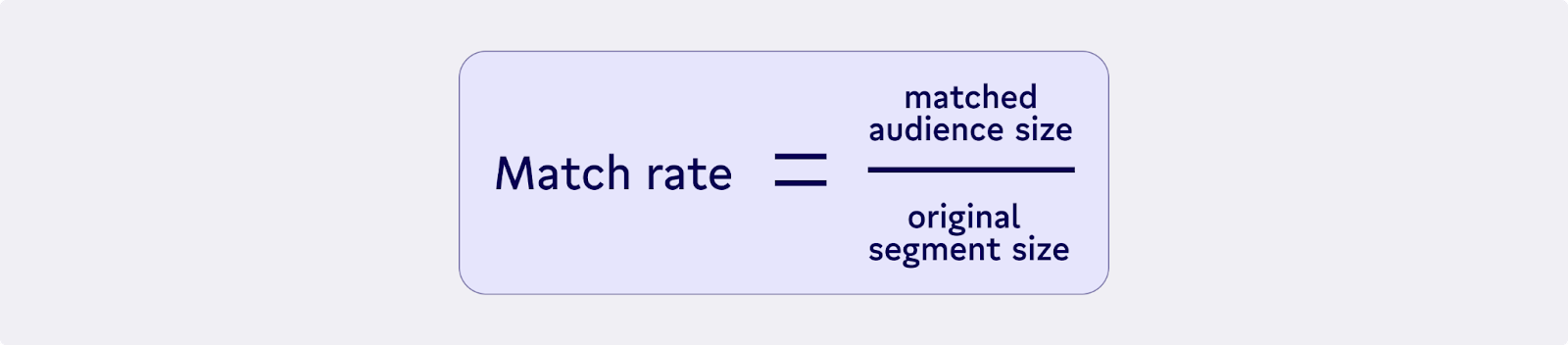 |
Some ad platforms report their own match rate and it may differ from what you see in Census. If that’s the case, it’s probably because they’re computing it based on the number of records that were successfully uploaded to their platform, whereas Census counts all records in your original audience.
In this case, ignoring invalid records decreases the size of the denominator (i.e. original segment size) in the formula above, thus increasing the match rate. We think it’s better to include those invalid records in the calculation, because otherwise you may not know there’s a problem that’s directly impacting the size of your matched audience!
A final note—some platforms take 24-48 hours to process audience uploads, so these numbers may lag changes in your source data slightly.
Get started with match rates today
Audience Hub enables you to quickly create audiences and get them into your mission-critical advertising and marketing channels. Match rates provide an important feedback loop so you can feel confident about the audiences you’re sending to ad platforms.
Match rates are now available to all customers using Audience Hub. Start a free 14-day trial today, or request a personalized onboarding session.


















