The best marketing teams in the world leverage all their customer insights in the data warehouse to power personalization and engagement. However, audience activation can be challenging to execute at scale and tedious to set up across multiple marketing channels.
Today, we’re excited to announce a new feature called One-Click Audiences to help marketers activate and experiment faster than ever. Now, Census users can send their audiences to all major ads platforms (such as Facebook, Google, and LinkedIn) with—you guessed it—a single click.
As the leaders in data activation, we’ve had the opportunity to observe how innovative companies like Canva, Sonos, and ClickUp leverage their data for marketing. We’ve built those learnings into One-Click Audiences so customers only need to tell us about their data once, then Census auto-generates audience syncs that:
- Maximize match rates by sending as many customer identifiers as possible to each ads tool.
- Ensure proper data format, hashing, and normalization.
- Remove audience members in the destination, if they’re removed in the source.
- Keep marketing audiences fresh with daily updates.
This feature is available today to all customers using Audience Hub, our all-in-one audience management suite designed for marketers.
Census helps marketers optimize for speed
Since its inception, our no-code Audience Hub has been a game changer for marketing teams who want to target more intelligently and launch campaigns faster. Marketers can export their audiences directly to 200+ engagement channels without needing to import CSVs or write SQL.
In the past, Census users activated their audiences by creating “syncs”, which are highly configurable but require many small decisions like:
- Which object (audience, conversion event, etc.) would you like to send your audience to?
- Which column uniquely identifies members of your list?
- What should Census do when an audience member is removed from your list?
- Which fields in your audience would you like to send to the ad platform?
- How often would you like Census to resend your audience (daily, weekly, etc.)?
Today’s release of One-Click Audiences enable marketers to activate audiences in just 1 click, instead of a dozen clicks in the regular sync workflow.
This means marketers can spend less time thinking about how to get their audiences from A to B, and more time on important work like testing messaging, improving match rates, and managing campaigns.
One-Click Audiences make audience activation effortless
Our team built with two key insights in mind to help marketers activate more quickly and easily than ever:
All ads platforms work pretty much the same way
Advertising platforms take a “basket of identifiers” and try to match as many as possible to their user base. As a result, a data team can describe the datasets that are used in marketing audiences, then Census can automatically map that data to each individual ad platform. By sending as many identifiers as possible to each destination—and ensuring they’re properly hashed and normalized according to each platform’s specific rules—we maximize your advertising match rates.
Streamlining sync setup helps maximize speed
Over time, we’ve learned a lot from how our customers configure their advertising syncs. We built these most common and most effective choices into One-Click Audiences, and these simple assumptions cover most advertising use cases. Of course, Census users can still set up highly customized syncs with the regular sync setup flow.
How One-Click Audiences work—A step-by-step guide
Setting up One-Click Audiences requires a one-time data definition process performed by the data team. Steps 1 and 2 lay the groundwork, then marketers are unleashed to build and activate audiences in Audience Hub.
Step 1: Define a person entity (done by the data team)
Think of entities as datasets that have been “blessed” by a data team and represent something important to a business like users, companies, or transactions. Every audience in Census is built on top of an entity. Only audiences built on “person” entities are eligible for One-Click Audiences because most ad platforms expect that audiences are lists of people.
Note: For existing customers who had audiences that matched the assumptions behind One-Click Audiences, we automatically upgraded the relevant entities—including the identifier mappings described below—and syncs to the new experience.
Step 2: Create identifier mappings (done by the data team)
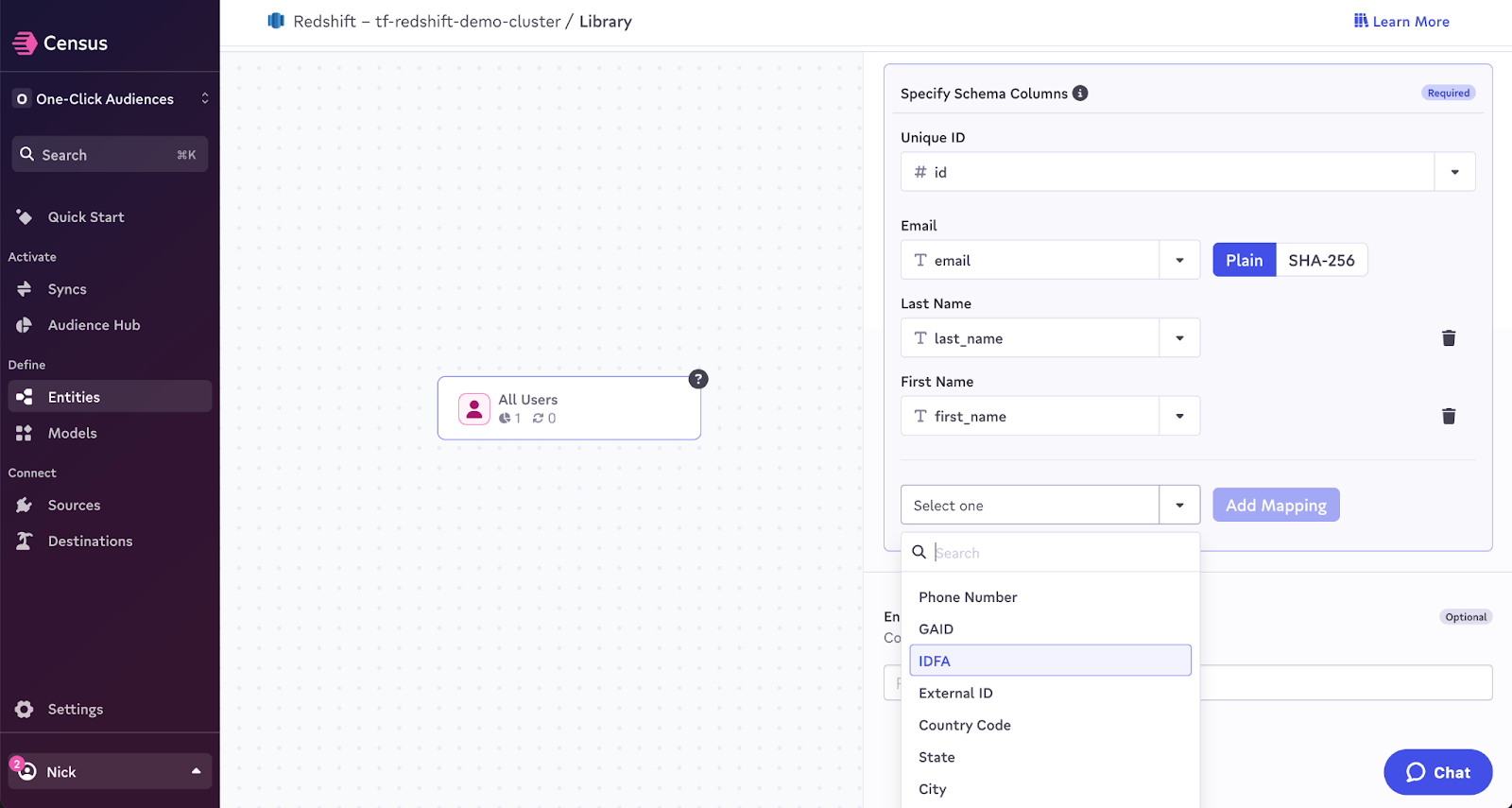
When creating a person entity, the data team is now able to select up to 19 different identifiers (e.g. email, phone, GAID/IDFA, first/last name, etc.) contained in that dataset. Once these identifiers are configured in Census, we automate the process of ensuring that data is properly hashed and normalized according to each platform’s specific rules, so we’re able to send all available identifiers to each ad platform.
Check out the product documentation for more setup information.
Step 3: Create an audience in Audience Hub (done by marketers)
Marketers can then use our powerful no-code segment builder, called Audience Hub, to define audiences in Census based on any information their data team has made available to them. This is typically first-party data, but may also include third-party data via our Enrichment feature.
Step 4: Send the audience to ad platforms (done by marketers)
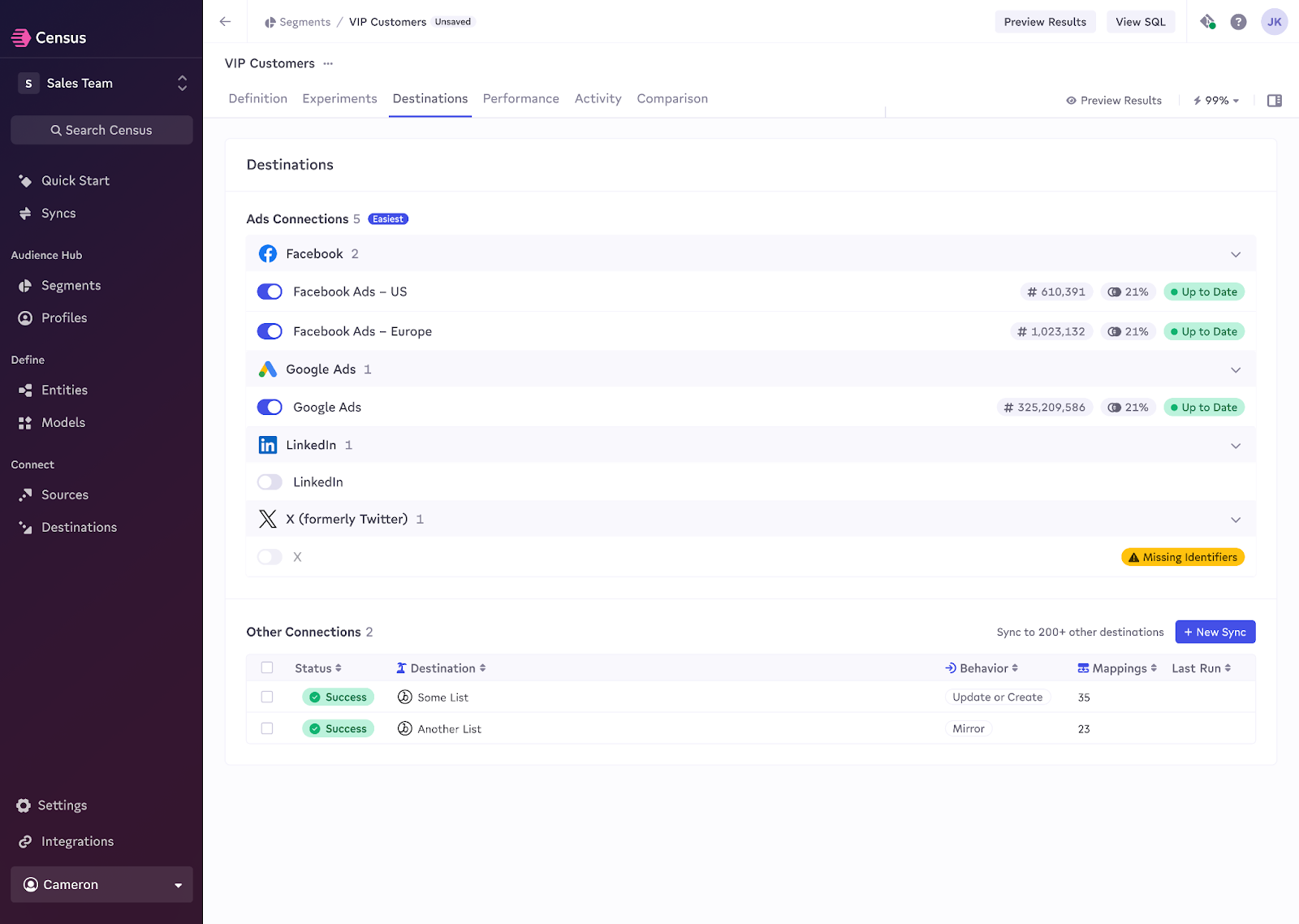
From there, marketers can immediately start sending an audience to any ad platform that’s been connected to their Census workspace with a single click. Behind the scenes, Census will automatically create and manage the relevant syncs (visible from the “syncs” page) and update the audience in the destination daily, ensuring it’s always fresh.
One-Click Audiences support all major advertising platforms
One-Click Audiences are compatible with the following ads platforms, with more coming soon:
- Google Ads
- Facebook and Instagram
- Microsoft / Bing
- Snapchat
- TikTok
- X (formerly Twitter)
Get started with One-Click Audiences today
One-Click Audiences are available now via Audience Hub to all customers on our Enterprise Plan. Try them out with a 14-day free trial or get an onboarding of Audience Hub today.


















