Today we’re thrilled to introduce Sync Tracking—a powerful new feature in the Census Observability Toolkit that provides row-level visibility into your syncs, making debugging and troubleshooting faster and easier.
Syncs are the backbone of modern data-driven operations, whether you're syncing customer data between internal tools or integrating with external systems. Maintaining detailed visibility is crucial to ensuring data accuracy and reliability.
However, traditional debugging methods often involve time-consuming log searches, leading to delays in resolving critical issues. At Census, we believe that effective data integration requires deep, actionable insights that help you see exactly what happened to each record, analyze patterns in issues, and quickly reach resolutions when resolving data discrepancies. Sync Tracking provides this level of detail, allowing you to easily access and analyze every record synced in the last 14 days.
Whether you're using the Census UI to filter and download records or leveraging our API for automated data retrieval and integration into your existing workflows, Sync Tracking ensures you have the visibility you need. Plus, you can store sync tracking data in your own cloud storage for extended retention and even deeper historical analysis with the Census Observability Lake. With these capabilities, you can pinpoint exactly where an issue occurred, understand why it happened, and resolve it faster—without the headaches of sifting through endless data.
Unlock Detailed Insights with Sync Tracking
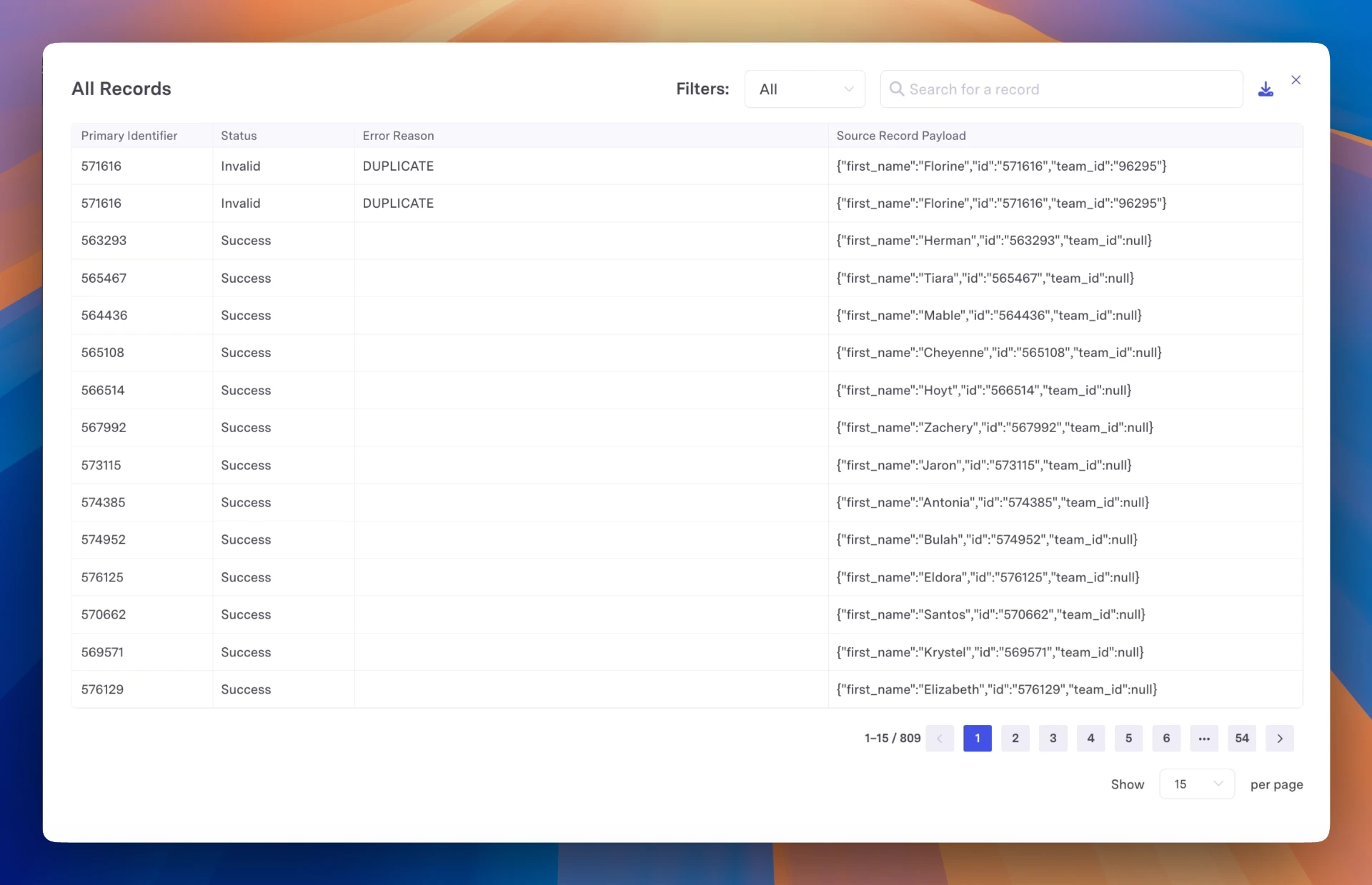
Sync Tracking gives you comprehensive visibility into each sync, enabling you to tackle a wide range of challenges with ease. Whether you’re responding to support tickets, auditing data flows, or optimizing system performance, Sync Tracking provides the insights you need. Here are just three of the many ways you can leverage Sync Tracking to enhance your data management:
- Audit Your Syncs: Access a full overview of all records processed in a sync run. This is ideal for auditing syncs and verifying that all data has been transferred correctly, ensuring that every downstream system receives accurate information.
- Identify and Resolve Failures Quickly: Focus directly on the records that didn’t sync as expected. With detailed error messages available for each failed record, you can quickly diagnose and address the root causes of sync issues, reducing downtime and maintaining data integrity.
- Search and Debug with Ease: Quickly locate specific records by searching with a primary identifier (such as an email or ID). Find out instantly if a record was successfully synced or if it failed, and see the associated error message. This feature is perfect for handling specific inquiries or troubleshooting problems with precision, saving time and effort for your team.
These are just a few examples of how Sync Tracking can be utilized. The flexibility of this tool allows you to adapt its use to a variety of scenarios, whether you’re monitoring sync performance, ensuring compliance with data regulations, or proactively identifying and resolving potential issues.
Supporting Both Internal Data Teams and Embedded Integrations
Sync Tracking offers significant advantages across various use cases, whether you're managing internal workflows or integrating with external systems.
When overseeing internal syncs, Sync Tracking provides data teams with the tools to quickly identify and resolve issues that could impact downstream processes. Using the UI, teams can review sync logs, filter records by status, and pinpoint specific discrepancies in the data flowing into analytics platforms. Additionally, with the Sync Tracking API, teams can automate monitoring workflows, set up alerts for anomalies, and programmatically retrieve detailed sync data for further analysis. This combination of UI and API capabilities allows teams to promptly address inconsistencies, ensuring smooth operations and reliable data access for all internal stakeholders.
For those using Census Embedded to sync data between external systems, Sync Tracking simplifies the troubleshooting process. If a customer reports a missing record that should have been synced to their CRM, you can easily search for the user’s identifier and quickly identify any issues. Further, you can embed this search capability within your own application, allowing users to self-serve this observability. This greatly reduces the time and effort required for support and enables your customers to solve issues as quickly as possible, without a time-consuming feedback loop with your support team.
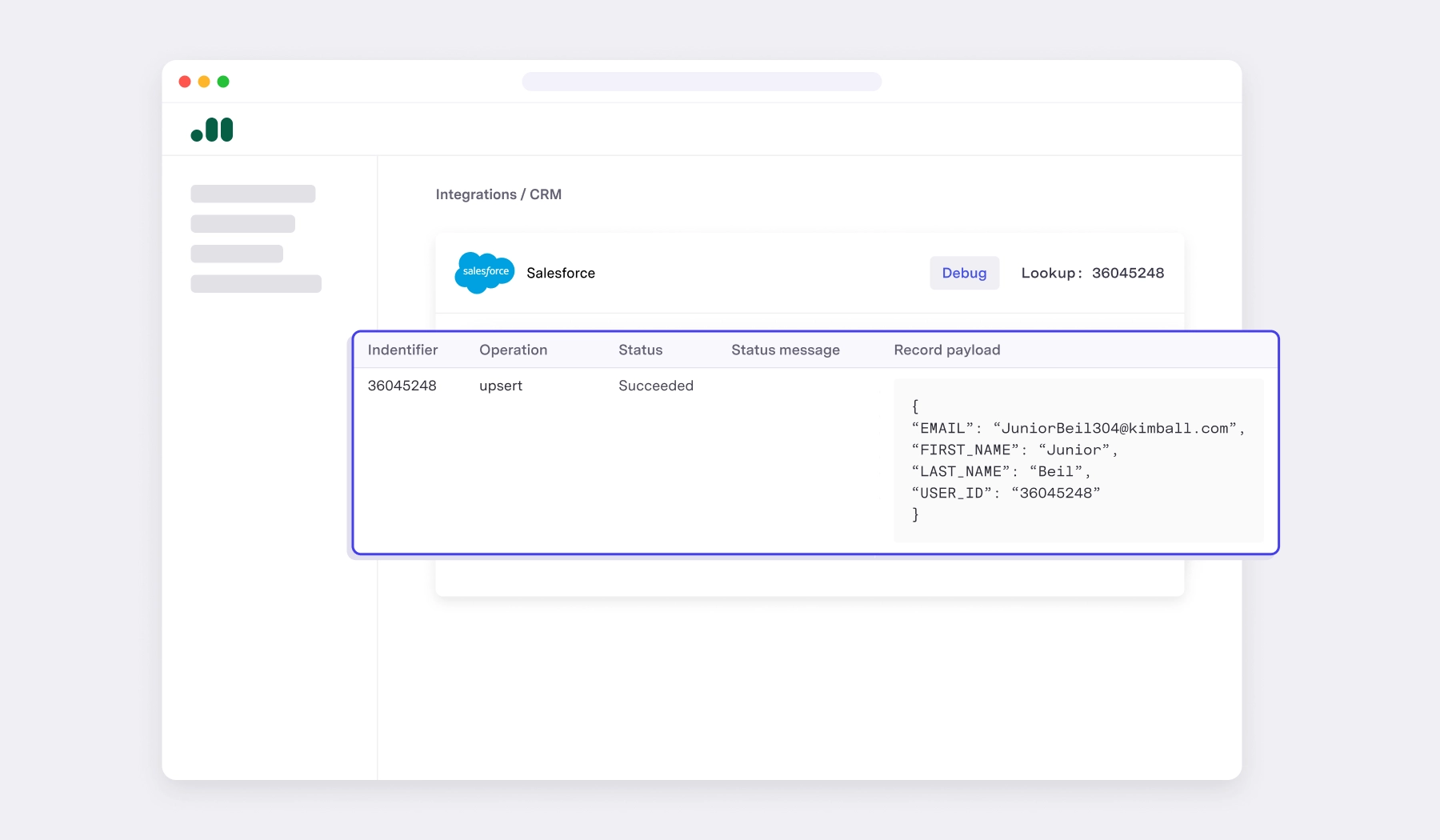
By providing detailed insights into every sync, Sync Tracking enhances your ability to maintain high data quality and address any issues promptly, regardless of the integration scenario.
Better Together: Sync Tracking and Observability Lake
The comprehensive sync history data provided by Sync Tracking can be stored in your Observability Lake, another recent addition to Census’s Observability Toolkit. With Observability Lake, you can now store all your sync data in your own cloud storage environment, using services like Amazon S3, Google Cloud Storage, or Azure Blob Storage. This flexibility allows you to extend data retention beyond the standard 14 days and transform your storage into a powerful data lake, giving you the ability to perform long-term analyses and retain complete control over your sync data history.
Start Using Sync Tracking Today
Sync Tracking is now available in the Census Observability Toolkit, providing you with the insights you need to maintain high data integrity and streamline your support processes. Whether you’re managing data for internal tools or syncing data between external systems, Sync Tracking gives you the observability needed to keep everything running smoothly.
Ready to elevate your data management strategy with Sync Tracking? Learn more by visiting our documentation or get started now with a free trial of Census.


















