Looking to streamline your partner data integrations? Click here to learn more.
Today, every company has data that can provide added value to other organizations. Exchanging data with customers, partners, suppliers, or consultants is common practice, and external data collaboration enables better business outcomes and insights.
Last year we introduced Census Embedded, which allows any company to embed Census’s data integration capabilities directly into your product, allowing your customers to sync data between their systems and yours.
As organizations grow, the need to securely manage and monitor data across multiple external entities becomes increasingly important. That’s why Census Embedded is introducing Workspace Multi-Tenancy, helping Embedded customers securely manage and optimize data flows with their partner organizations.
Why Workspace Multi-Tenancy Matters for Census Embedded
Traditionally, managing data flows for multiple external parties required complex, bespoke setups, often leading to inefficiencies and increased risk of data mishandling.
At Census, we believe that enabling secure, efficient data exchange isn’t just about moving data from point A to point B; it’s about doing so with control, visibility, and scalability.
With Census Embedded’s Workspace Multi-Tenancy, you can now easily create and manage separate workspaces for each partner or customer, ensuring that their data is handled with the precision and care it deserves. This ensures that data integrations, sync configurations, and user permissions are kept separate and secure, tailored specifically to the needs of each organization you’re working with.
Each workspace acts as its own independent environment, eliminating the risk of cross-tenant data leaks and simplifying the management of multiple data streams. Today’s release of advanced multi-tenancy features makes managing these integrations easier and more powerful than ever.
Workspace Multi-Tenancy provides a comprehensive solution for managing and optimizing integrations, delivering the best possible outcomes for your partners and customers, and ensuring data privacy and security:
- Template Workspaces accelerate the onboarding process, ensuring consistency and reducing setup time.
- Workspace Usage Tracking surfaces actionable insights, allowing you to optimize performance and resource allocation.
We’ll dive into how each capability works below.
Template Workspaces: Streamline Partner Onboarding and Scaling
The Template Workspaces feature is designed to accelerate the setup process for new partner integrations. Template Workspaces allow you to create a pre-configured workspace blueprint that can be easily replicated across different customers or partners, ensuring consistency and reducing setup time.
One of the standout capabilities of Template Workspaces is the ability to parameterize various resources within the workspace. This means that you can define flexible parameters for data sources, destinations, sync configurations, and more. When cloning a Template Workspace, these parameters can be customized to fit the specific needs of each new partner or customer. This allows you to rapidly deploy tailored workspaces without needing to reconfigure everything from scratch.
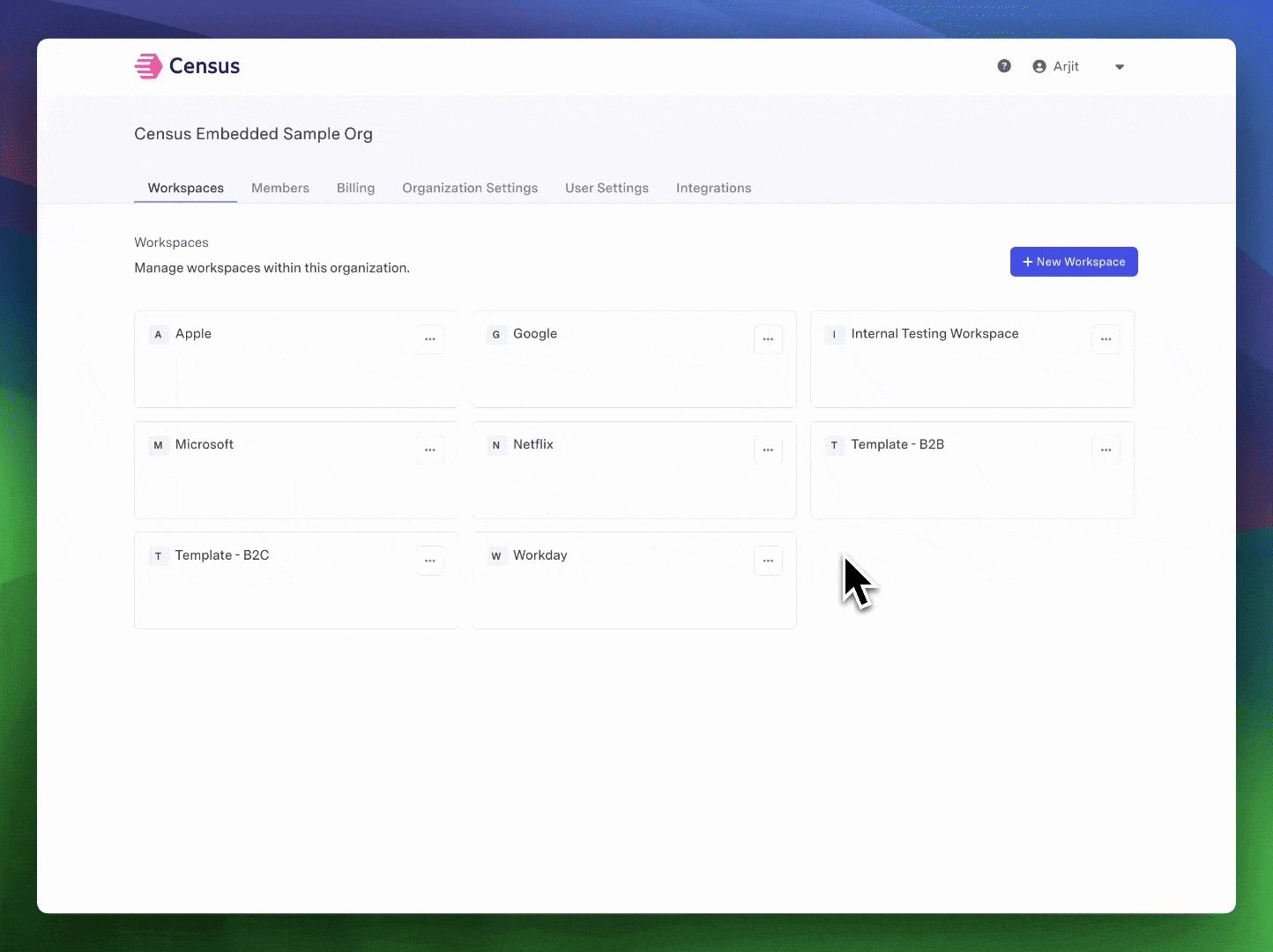
Moreover, the values of these parameterizations can be managed not just during the initial cloning process but throughout the entire workspace's lifecycle. This means that as your partners' needs evolve, you can easily update configurations, ensuring that each workspace continues to meet their specific requirements.
Imagine you’re onboarding a new partner to your platform. Instead of configuring data syncs, permissions, and settings from scratch, you can now deploy a Template Workspace with all the necessary configurations in place. This ensures that every partner you onboard has the same high-quality setup, tailored to their specific needs, without the repetitive manual effort.
You can even do this synchronously in your application, with just a simple API call:
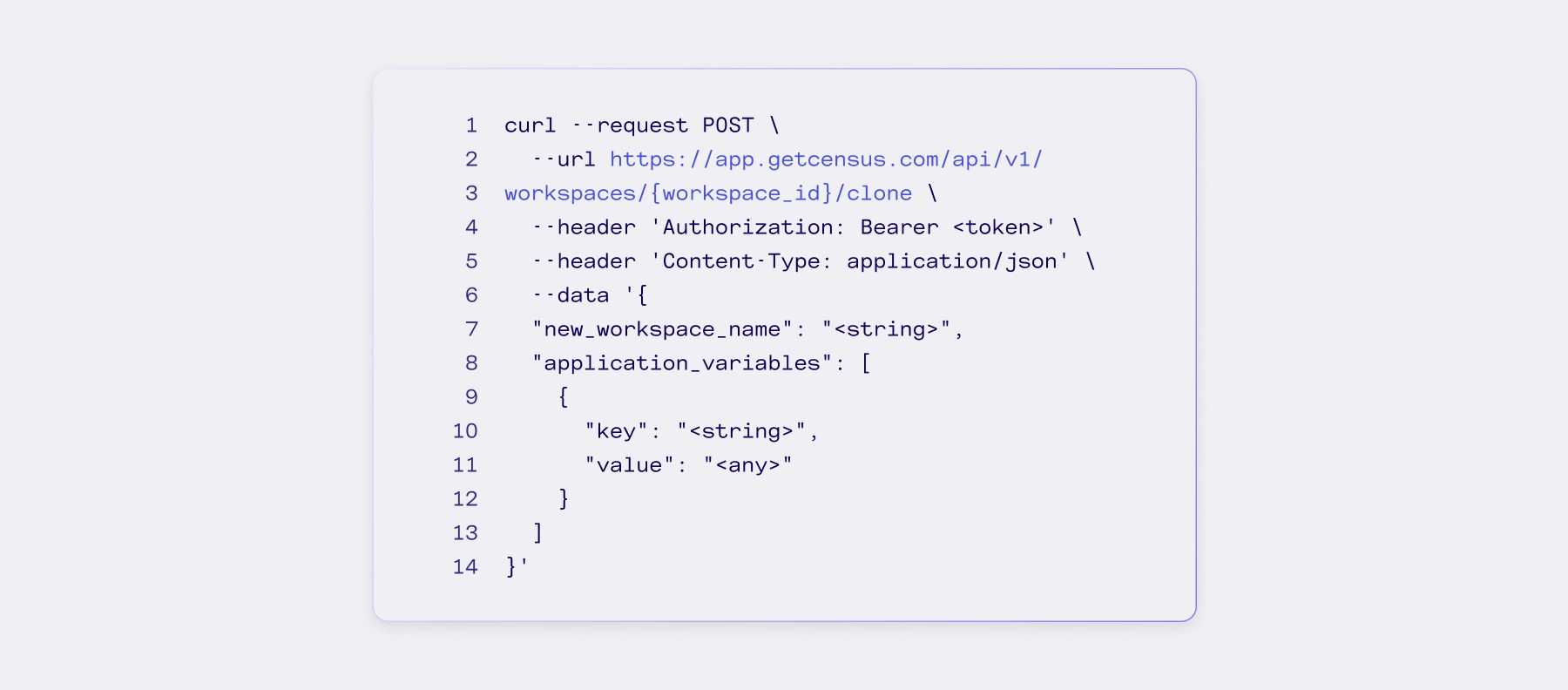
Workspace Usage Tracking: Gain Insight and Optimize Operations
Efficient setup and management are only part of the equation. Once your workspaces are up and running, understanding how they’re being used is critical to optimizing performance and ensuring your customers are getting the most value out of your integrations. That’s why we’ve added Workspace Usage Tracking to the Census Embedded toolkit.
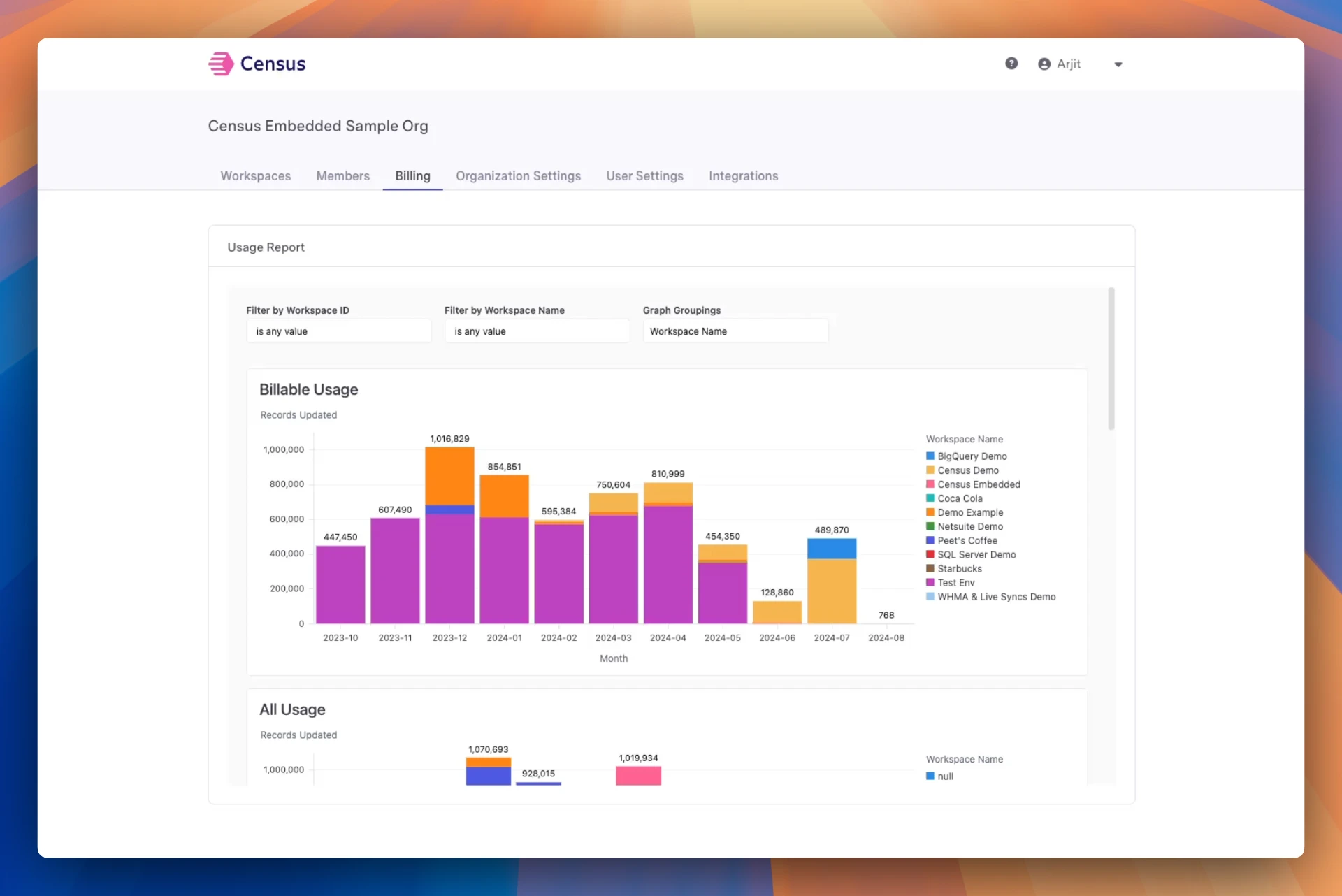
Workspace Usage Tracking provides you with detailed insights into how each workspace is being utilized. This includes metrics on data syncs, frequency of use, and other key indicators of workspace activity. With this data, you can easily identify which customers or partners are making the most of their integrations, where there might be opportunities for optimization, and how to allocate resources more effectively.
With Workspace Usage Tracking, you not only gain visibility into how your integrations are performing but also empower your team to take actionable steps to improve overall efficiency and customer satisfaction.
Get Started with Workspace Multi-Tenancy, Template Workspaces, and Usage Tracking
We’re committed to making data integration as seamless and scalable as possible, enabling you to manage your external partnerships with confidence and ease. With Workspace Multi-Tenancy, Template Workspaces, Workspace Usage Tracking, and the foundational strength of the Universal Data Platform, you can take your data movement strategies to the next level.
Read the developer documentation to learn more about how these features work in your Embedded workspace. 🎉

















