Sync Looker to Totango
Enrich accounts in Totango with context from all of your internal customer data to calculate account health, prioritize support tickets and requests, and boost agent productivity.
Get a demo Try for free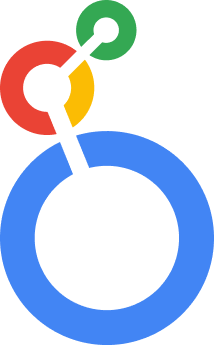
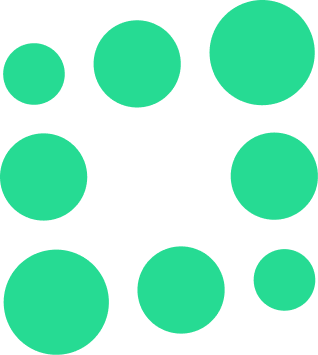

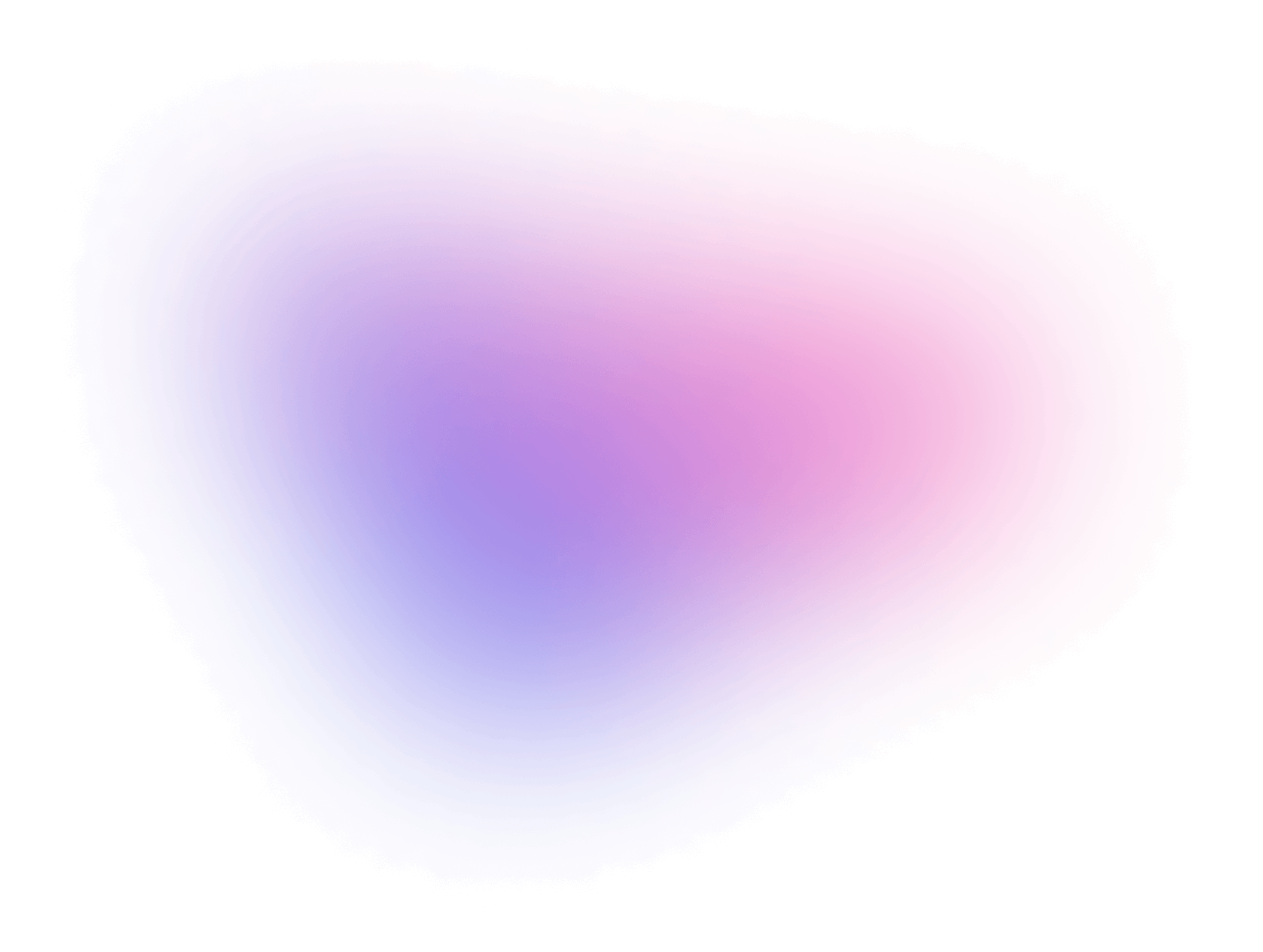


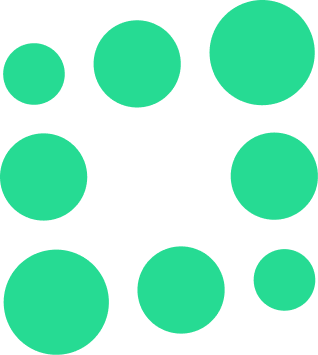
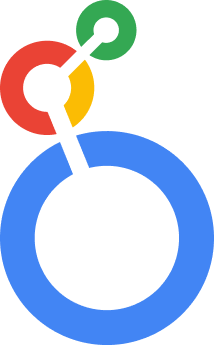
Integration in Four Steps
Step 1: Connect Looker
Connect Looker with your Looker API3 credentials and select the Look from which you would like to sync from.
Step 2: Connect Totango as a destination
You can connect to Totango by creating an API key and providing it to Census in an intuitive interface.
Step 3: Define the core data that matters for your business
Connect Census to Looker so you can extend Looker business logic to your data activation flows.
Step 4: Schedule your sync
Choose your sync frequency with options to transfer data in real time, on a schedule, or triggered via our API.
Get a demoWhere can you sync your Looker in Totango?
Account Attribute
You can define any account attributes you want for filtering and segmentation purposes. In addition, Totango supports a number of named attributes for which it defines special functionality. Note: all attribute descriptions have a max limit of 100 characters.
API Docs DescriptionUser Attribute
Setting a user attribute is done using the format sdr_u.[attribute name]=[attribute value]. The account-id (sdr_o) and user-id (sdr_u) are mandatory:
API DocsA single source of truth in all your tools
Census is the easiest way to share a consistent view of your data across your entire business. Define your models, metrics, and business logic in your data warehouse and sync them to all your operational tools.
- Create trust in consistent metrics
- Automate confidently with clean data
- Simplify your data integration strategy
- Improve data security and visibility
Helping business & data teams collaborate at

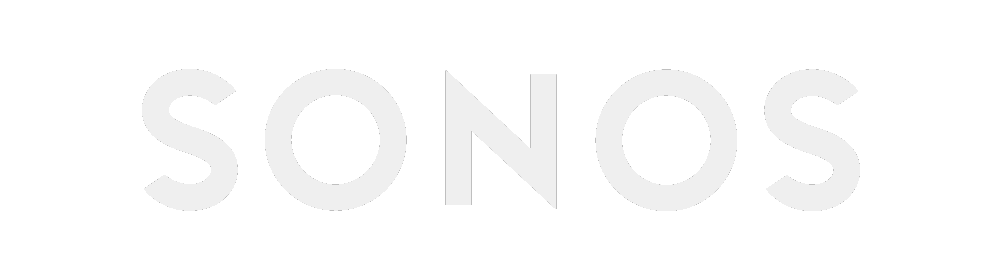


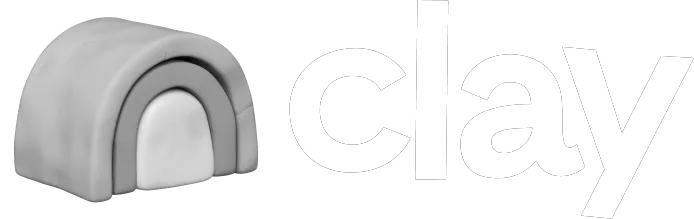

Advantages of Census
Build once. Reuse everywhere.
Once you define your models in dbt or in Census, you can sync them to all your tools, so every team is using the same data to achieve their goals.
No more CSV files & Python scripts
Focus on improving data quality and collaboration, not writing custom code to integrate with Go-t0-Market tools. Census takes care of getting the data into the hands of your business team. No engineering favors required.
It just works. At scale.
Whether you sync 100 records or 100 billion, we will keep your data in sync across your warehouse and your business tools. Census automatically navigates API failures and monitors errors to keep you aware of worst case scenarios.
Data Activation Use Cases
Syncing from Looker
Looker, now part of Google Cloud Platform, is a business intelligence and analytics platform with data visualization tools, turn insights into powerful data-driven experiences. In Looker's platform, you can build your complete customer data platform to help you bring your customer insights to life. Get your comprehensive unified customer profiles to sync them to your everyday business tools to build better customer experiences and drive business revenue.
Now you can use the data in Looker for more than just analytics and BI. With Amazon Looker you can operationalize your data across your entire customer data stack.
Learn how to use Census with 👉 our Looker docs
Syncing to Totango
Totango is a Customer Success platform that helps businesses drive revenue growth, reduce churn, and scale customer experiences.
Learn how to use Census with 👉 our Totango docs
Census connects to Looker and syncs data to Totango. With 200+ integrations (and counting!) and transparent pricing, it's never been easier to start operationalizing your data. This is what we like to call Reverse ETL.
Census is the #1 Data Activation and Reverse ETL platform



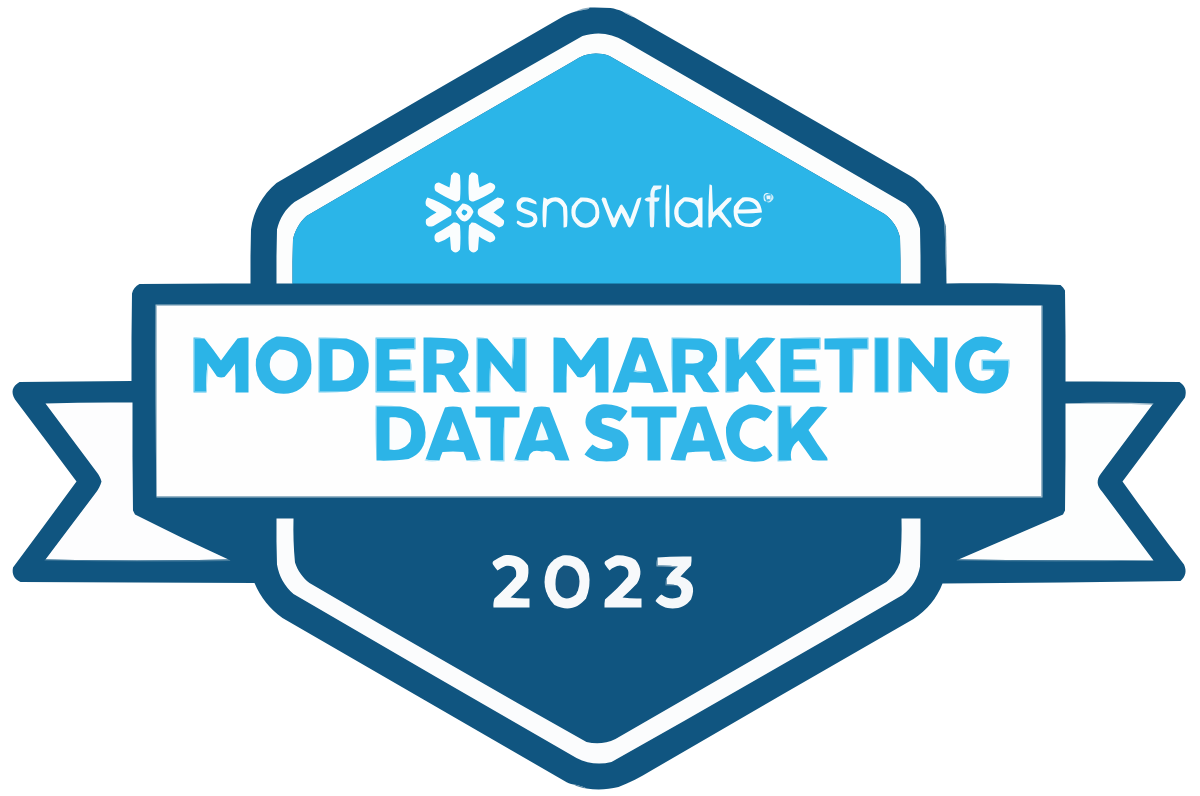
“Census is a big part of how we drive net new business and greatly reduce costs using data.”
Marc Stone VP of Data and Growth





From your data warehouse to all your teams, customers, and apps.
Without code or CSVs.
Take action with data today. Book a demo with one of our experts.























